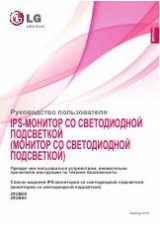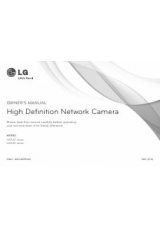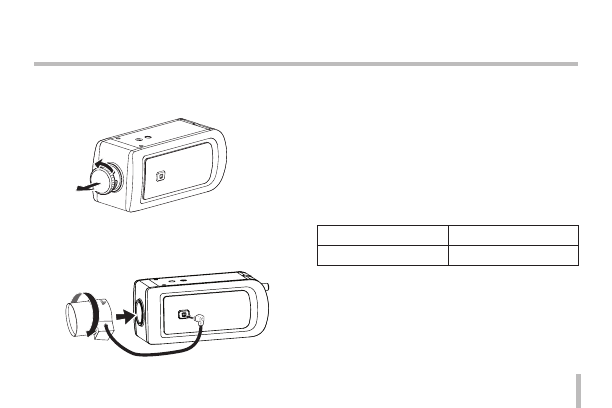
17
Connections
Mounting the Lens
1. Remove the lens mount cap from the camera.
2. Install the CS mount type lens.
Carefully align the lens mount with the camera open-
ing, then turn the lens slowly to install it.
3. Connect the lens plug to the lens iris output connec-
tor (LENS) on the side of the camera.
When using lenses from other makers, the plug shape
may not correspond to the terminal on the camera.
In such a case, remove the original plug and using a
soldering iron, connect a lens iris plug according to
the diagram. (Refer to next page.)
Note:
Recommended DC-Iris Lens
Maker
model name
FUJINON
YV4.3X2.8SA-SA2L
We recommend using over 2 M pixel lens for optimum
resolution.