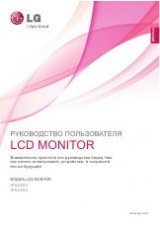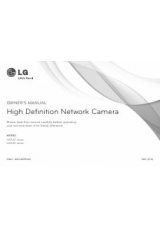
22
Operation and settings
3. Logging in to the LG Smart Web Viewer
The LG Smart Web Viewer
can be used with most
web browsers. The recommended browser is Internet
Explorer with Windows.
3.1 Run the IP Utility and find the LG IP devices.
3.2 When the LG IP devices appear in the IP Utility
window, double-click IP address or right click on
the same IP address and select "Connect to Web
Page" to start the LG Smart Web Viewer. When
accessing the LG Smart Web Viewer, the authenti-
cation dialog appears on the screen.
3.3 Enter the user name and password. (Note that the
default administrator user name and password
are “admin”.)
3.4 Click the [OK] button and then the LG Smart Web
Viewer is displayed in your browser.
Notes:
•
You can also access the LG Smart Web Viewer as
shown below.
3.1 Start your Web browser.
3.2 Enter the IP address of the LG IP device in
the address bar of the browse.
3.3 Enter the user name and password set by the
administrator.
3.4 Click the [OK] button and then the LG Smart
Web Viewer is displayed in your browser.
•
The
LG Smart Web Viewer needs more time to dis-
play it according to the network conditions.
•
If the login window is not displayed, check the
pop-up blocker. If you set the pop-up blocker, the
login window is not displayed. You must allow
the pop-ups.
•
If you connect the LG Smart Web Viewer for
the first time, the Security Warning window is
displayed to install the LG Smart Web Viewer pro-
gram. You must install the LG Smart Web Viewer
program for using the LG IP device.
•
If your computer or network is protected by a
proxy or firewall, the proxy or firewall settings
can prevent the LG Smart Web Viewer program.
Change the proxy or firewall settings to activate
the LG Smart Web Viewer program.