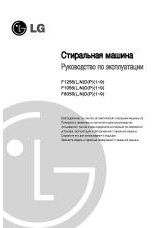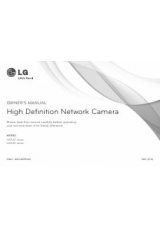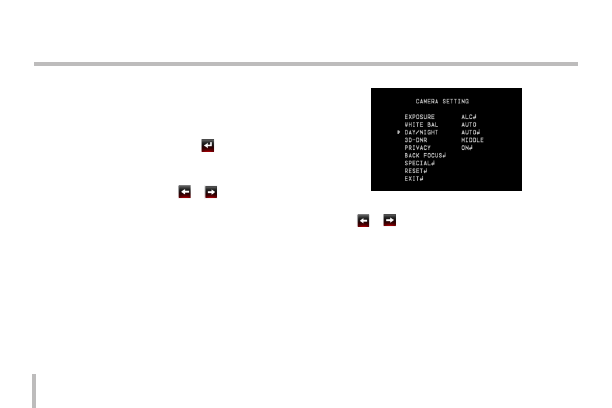
56
Operation and settings
>
When the scene is dim.
•
AUTO: You can set the white balance options
automatically.
•
AWC
/
PUSH: If you select the AWC
/
PUSH
mode, you will be able to set up the White
Balance automatically using
button.
•
MANUAL: You can set the white balance options
manually.
>
COLOR TEMP: Use
or
button to select
a function.
-
INDOOR: The color temperature range
for the proper white balance is approxi-
mately 3 200 K.
-
OUTDOOR: The color temperature range
for the proper white balance is approxi-
mately 5 100 K.
>
RED: Set the desired red value.
>
BLUE: Set the desired blue value.
Day/Night settings
1. Select [DAY/NIGHT] option.
2. Use
or
button to select a mode for DAY/NIGHT
function.
•
AUTO: DYA/NIGHT mode changes automatically.
Note:
If you set the AGC to [OFF] on the [EXPOSURE]
menu, the AUTO mode of the DAY/NIGHT func-
tion is not available and [---] mark is displayed.