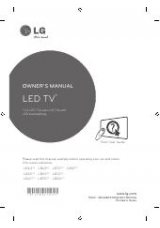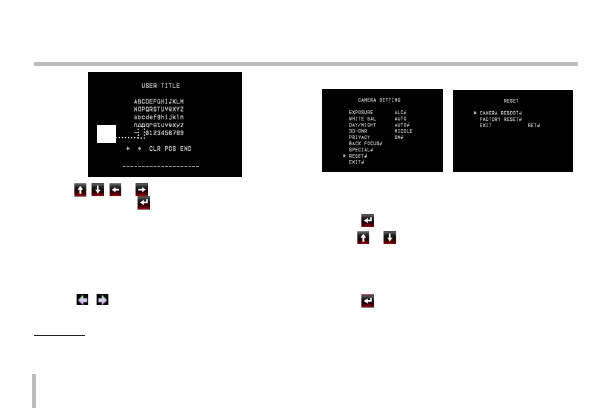
64
Operation and settings
A
3. Use
,
,
or
button to select a character or
number then click
button.
•
CLR: Clear all entered characters and numbers.
•
POS: Move the USER TITLE position on the screen
using the arrow buttons.
•
END: Confirm your selection or exit the setting.
•
A
(Blank): Insert a space at the cursor position.
•
/ : Moves cursor to left or right.
LANGUAGE
Select the viewer language for the camera setup menu and
OSD information display.
Reset setting
1. Select the [RESET] option.
2. Click
button and the RESET menu appears.
3. Use
or
button to select option.
•
CAMERA REBOOT: Reboot the camera system.
•
FACTORY RESET: Clear certain settings and infor-
mation and return to factory default settings.
4. Click
button to confirm your selection.