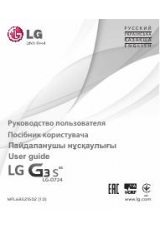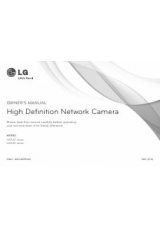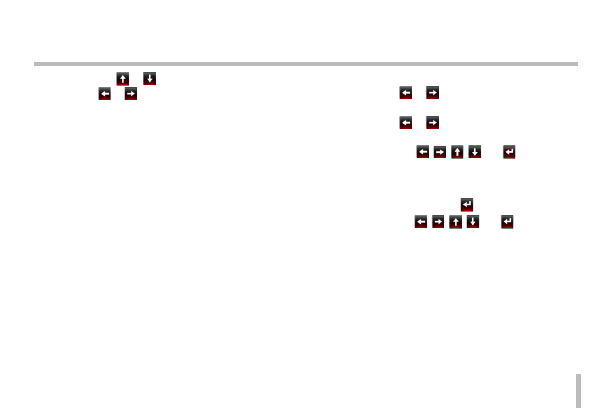
59
Operation and settings
>
Use
or
to select an option then use
or
button to adjust the option.
-
HEIGHT: Increase or decrease the verti-
cal size of the mask.
-
WIDTH: Increase or decrease the hori-
zontal size of the mask.
-
MOVE Y: Moves vertical position of the
mask.
-
MOVE X: Moves horizontal position of
the mask.
-
RADIUS SIZE : You can adjust the
RADIUS SIZE.
•
POLYGON :
>
Use
or
button to select a mask on the
[MASK NUMBER].
>
Use
or
button to set up the [ON] or
[OFF] on the POLY. DISPLAY option.
>
Use the
,
,
,
and
buttons to
draw the polygon by moving each vertex on
the [POLYGON DRAW]. Each movable vertex
will be displayed as a black square spot each
time you click the
button.
>
Use the
,
,
,
and
buttons to
move the polygon on the [POLYGON MOVE].