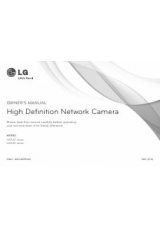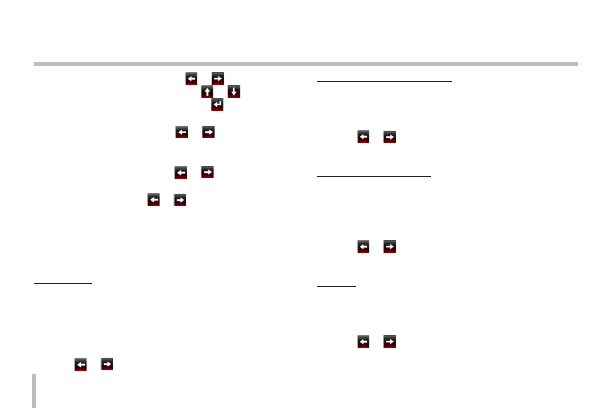
54
Operation and settings
>
AREA SETTING: Use
or
button to
select an area then use
or
button to
select [ON] or [OFF]. Click
button to exit
the area setting menu.
>
GRAY SCALE: Use
or
button to select
a gray scale.
(GRAY
y
D.GRAY
y
BLACK).
>
USER SCALE: Use
or
button to select a
bright level. (5 levels)
>
MASK: Use
or
button to select [ON] or
[OFF]. If you set the MASK to ON, the mask
function is activated only when the HSBLC is
activated by auto mode.
•
OFF: Not in use.
BRIGHTNESS
You can increase the brightness of the darkened video. If
you set the brightness to lower value, the image gets dark-
ened. If you set the brightness to higher value, the image
gets bright.
1. Select [BRIGHTNESS] option on the [EXPOSURE] menu.
2. Use
or
button to set the bright level.
AGC (Automatic Gain Control)
If the images are too dark, change the maximum [AGC]
value to make the images brighter.
1. Select the [AGC] option on the [EXPOSURE] menu.
2. Use
or
button to select a mode.
SHUTTER (Shutter Speed)
Select the desired shutter speed for camera exposure. You
can change the shutter speed to higher speed to capture
fast-moving subjects, though the image becomes darker.
1. Select [SHUTTER] option on the [EXPOSURE] menu.
2. Use
or
button to set shutter speed.
SENS-UP
If pictures are not clear due to darkness, this SENS-UP
operation would increase the sensitivity of picture.
1. Select [SENS-UP] option on the [EXPOSURE] menu.
2. Use
or
button to select a mode.