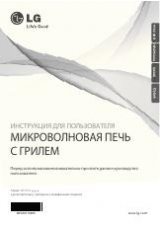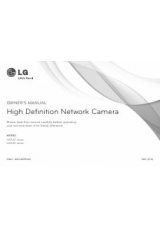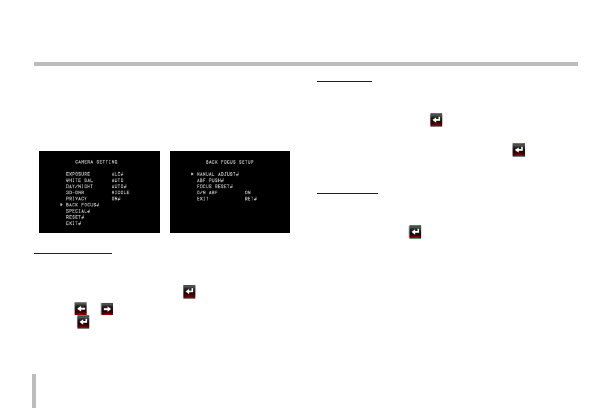
60
Operation and settings
Back Focus Setting
The back focus function is activated automatically accord-
ing to your setting. And also, when the Day&Night function
is activated, the back focus function is activated automati-
cally.
MANUAL ADJUST
You can adjust the back focus manually.
1. Select the [MANUAL ADJUST] option on the [BACK
FOCUS] menu and then click
button.
2. Use
or
button to adjust the focus point then
click
button to exit the menu.
ABF ADJUST
You can adjust the back focus automatically.
1. Select the [ABF ADJUST] option on the [BACK FOCUS]
menu and then click
button. This function will be
activated automatically to adjust the back focus.
2. When the focus setting is finished, click
button to
return to the previous menu.
FOCUS RESET
Reset the focus point to factory default position.
Select the [FOCUS RESET] option on the [BACK FOCUS]
menu and then click
button. The screen will be dim.
Use the [Manual Adjust] or [ABF push] option to adjust the
focus.
Note:
You can reset the focus using the ABF button. When you
keep pressing ABF button about 4 seconds, the camera will
reset the focus.