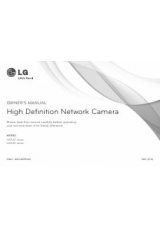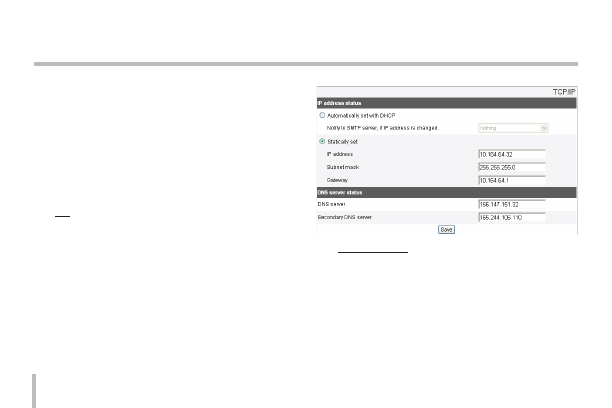
38
Operation and settings
-
Data RTP port: Specify the VA data port
number used for the multicast stream-
ing. It is initially set to 6 666 and you
can edit this between 1 025 and 65 534.
-
IP address: Set the IP address for RTP
multicast.
Note:
Each stream using multicast needs its own
a pair of multicast IP address and port num-
bers to avoid address conflict.
TTL
>
TTL: This option indicates the Time-To-Live
of multicast packets. The default setting is 7,
and the allowed TTL range is from 1 to 255.
•
Save: Click this button to confirm the settings.
TCP/IP
IP address status
>
Automatically set with DHCP: Select this
option when a DHCP server is installed on
the network to allow IP address assignment.
With this setting, the IP address is assigned
automatically.
-
Notify to SMTP server, if IP address is
changed: If you select this option, the
user get a notification mail telling about
changing of IP of the IP device.