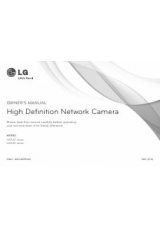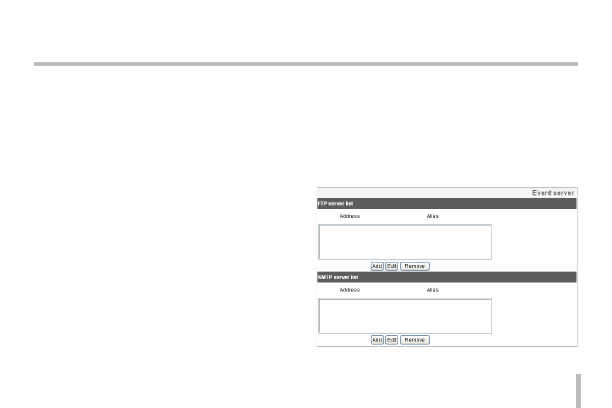
45
Operation and settings
•
Trigger: Displays the selected trig-
ger event.
•
Time: Sets the Day, Start, Finish, Pre
alarm, Post alarm and Ignore inter-
val time options.
•
Action: Selects the options. This
occurs when the event runs.
-
FTP server/SMTP server:
Uploading of images to an
FTP server, or e-mail notifica-
tion.
-
Control relay: The relay is acti-
vated or deactivated.
•
Stream: Selects the stream of the
connected camera.
3. Click the [Save] button to confirm the
settings.
Note:
You should register the SMTP and FTP server
on the Event server setting to set this func-
tion.
Event Server
Event Servers are used to receive the recorded video clip
and/or notification messages.