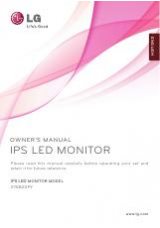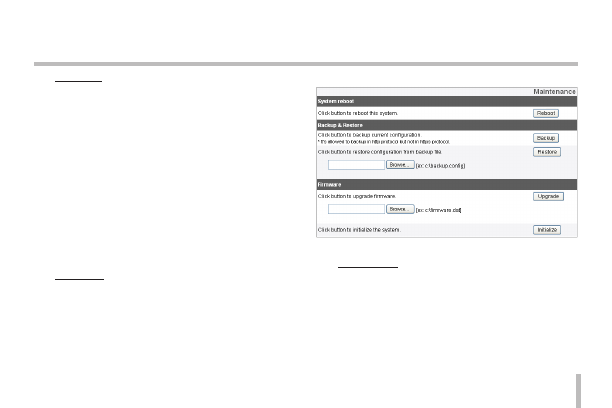
29
Operation and settings
Time mode
>
Synchronize with NTP Server: Select if you
want to synchronize the IP device’s date and
time with those of the time server called NTP
(Network Time Protocol). Specify the NTP
server’s name. Click the [Test] button for con-
nection test to the server.
>
Synchronize with personal computer: Select
if you want to synchronize the IP device’s
date and time with your computer.
>
Synchronize manually: Select if you want to
set the IP device’s date and time manually.
Select the year, month and date by clicking
the calendar button. Set hour, minutes and
seconds in the edit boxes.
Server time
>
Server time: Displays the current date and
time of the IP device.
•
Save: Click this button to confirm the settings.
Maintenance
System reboot
Click the [Reboot] button to restart the IP device. It
takes some minutes for the IP device to start again.