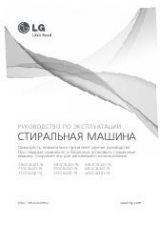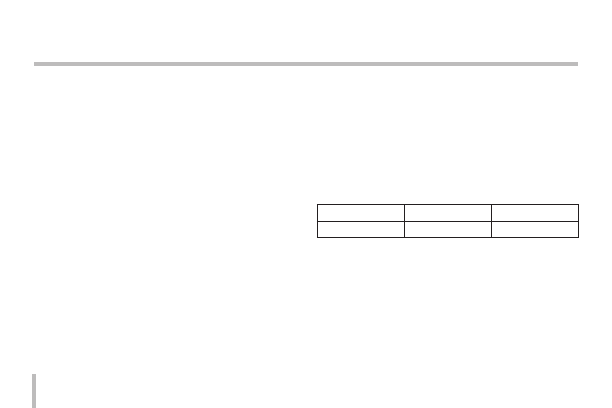
8
Features
The LG Network Camera is designed to use on an Ethernet
network and must be assigned an IP address to make it
accessible.
This manual contains instructions on how to install and
manage the LG Network Camera in your networking envi-
ronment. Some knowledge of networking environments
would be beneficial to the reader.
Should you require any technical assistance, please contact
authorized service center.
•
Dual H.264 Stream for single Video Input
•
Multi-Codec (H.264, MJPEG) Streaming
•
Intelligent Video Analysis (Option)
•
PoE (Power over Ethernet) Support (802.3af)
•
2 Power (DC 12 V, PoE) Support
•
Audio Support (G.711, G.726 Full Duplex)
•
Pre/Post Alarm Support
•
High resolution and high sensitivity with a 6.49 mm
progressive scan CMOS.
•
Auto White Balance
•
Day & Night function
•
WDR (Wide Dynamic Range) is available
•
ABF Auto Back Focus function
Features Chart
This table shows the differences between the models.
LW345 is used for the description, operations and details
provided in this manual.
Models
LW342
LW345
VCA
No
Yes