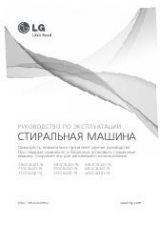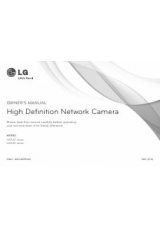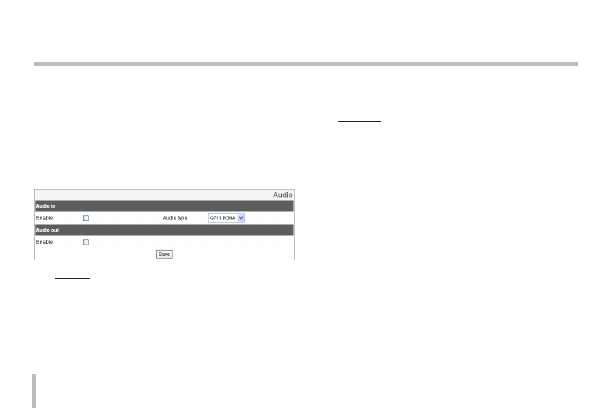
34
Operation and settings
Note:
If the ‘Bit rate’ is configured too low with
high resolution, the actual frame rate will
decrease because of narrow bandwidth. So
you need to set or change the ‘Bit rate’ to
high value.
•
Save: Click this button to confirm the settings.
Audio
Audio In
>
Enable: Click the check box if you want to
send the audio from the microphone input
connector.
Note:
The Clients connected to the IP device
remain unaffected with additional changes
made in the setting.
>
Audio type: Select the codec when you send
the audio from the microphone input con-
nector.
Audio Out
>
Enable: Click the check box to output the
audio from the speaker.
•
Save: Click this button to confirm the settings.