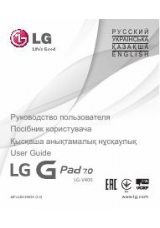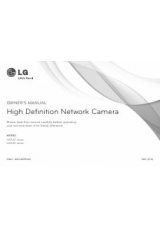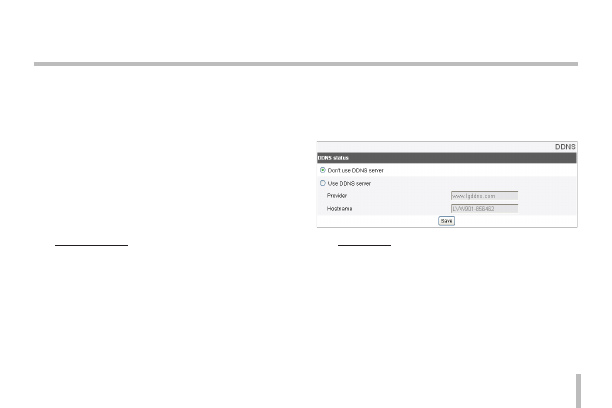
39
Operation and settings
Note:
You should register the SMTP server
on the Event server setting to set this
function.
>
Statically set: Select this option when you set
a fixed IP address, with this setting, specify
the IP address, Subnet mask and default
gateway manually.
-
IP address: Enter an IP address.
-
Subnet mask: Enter a subnet mask
address.
-
Gateway: Enter the gateway address.
DNS server status
>
Primary DNS server: Enter the Primary
domain name server that translates the host-
names into IP address.
>
Secondary DNS server: Enter the Secondary
DNS server address that backups the Primary
DNS.
•
Save: Click this button to confirm the settings.
DDNS
This free service is very useful when combined with the LG
DDNS Server. It allows the user to connect the IP device
using the URL, rather than an IP Address. This also solves
the problem of having a dynamic IP address.
DDNS status
>
Don’t use DDNS server: Disable the DDNS
function.
>
Use DDNS server: Enable the DDNS function.
-
Provider: Displays the DDNS provider.
-
Hostname: Enter the hostname you
want to use.
•
Save: Click this button to confirm the settings.