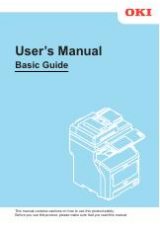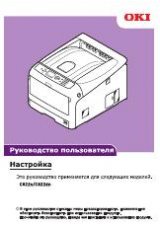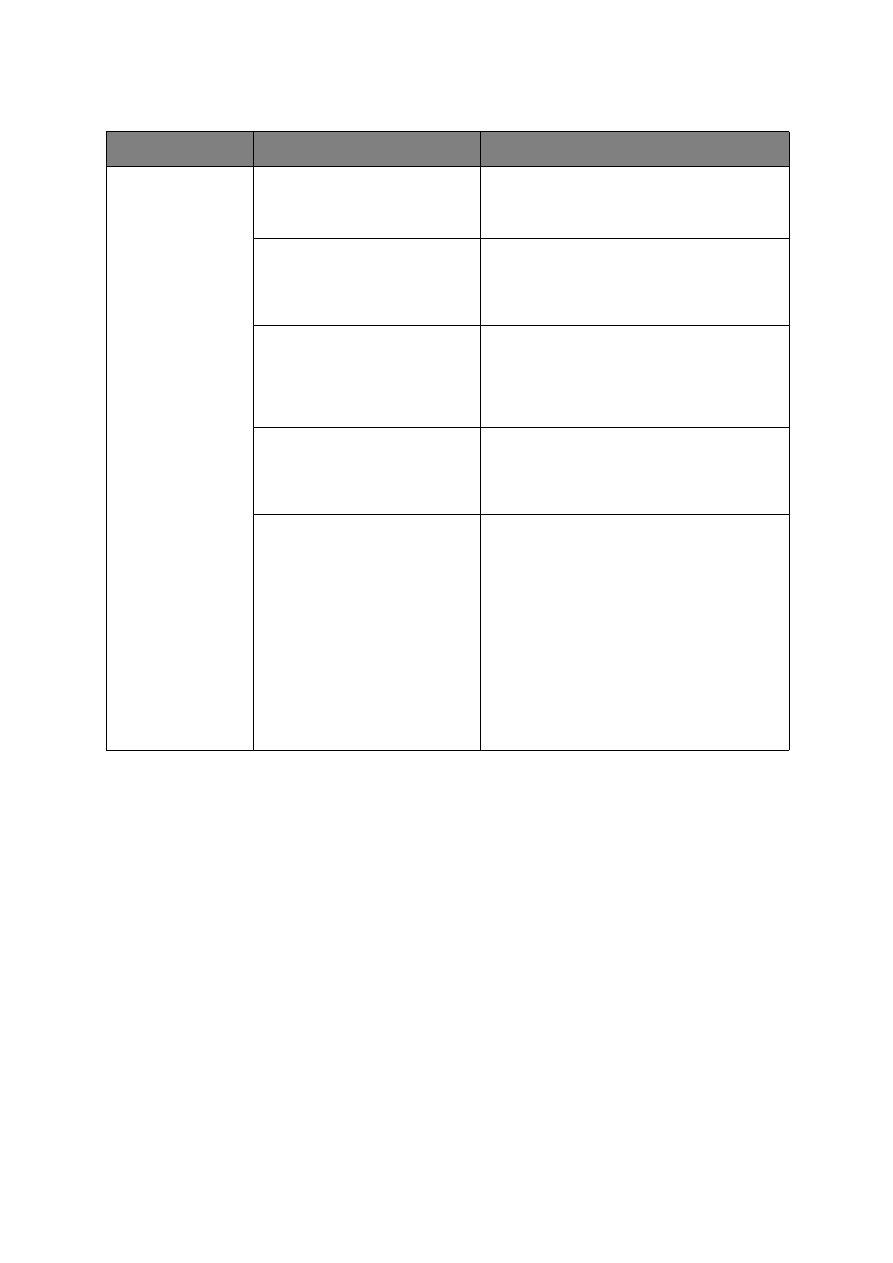
Menu functions > 21
M
ENUS
ITEM
ACTION
EXPLANATION
Tray Configuration
Paper feed
Default:
Tray 1
Select tray (default condition indicated by *)
Select by scroll and
Enter
button.
Auto Tray Switch
Default:
On
Switches Auto ON/OFF (default condition
indicated by *). Select by scroll and
Enter
button.
Tray Sequence
Default:
Down
Selects Tray sequence
Down
/
Up
/
Paper feed
Tray
(default condition indicated by *). Select
by scroll and
Enter
button.
Unit of Measurement
Default:
millimeter
Selects UOM Inches or millimeter (default
condition indicated by *). Select by scroll and
Enter
button.
Tray1 Configuration
Default:
Paper size:
Cassette/
Custom
Media
Type:
Plain
/Letterhead/
Bond/recycled/
Card stock/
Rough/Glossy/
*User type 1-5
Media
Weight:
Light
/Medium
Light/Medium/
Heavy/Ultra Heavy1
Configure
Paper Size
/
Media Type
/
Media
Weight
. Defines default condition (indicated
by *) Select by scroll and
Enter
button.
*User type 1 to 5 are displayed only if
registered in the host PC.