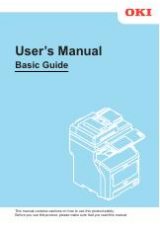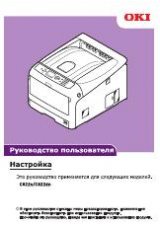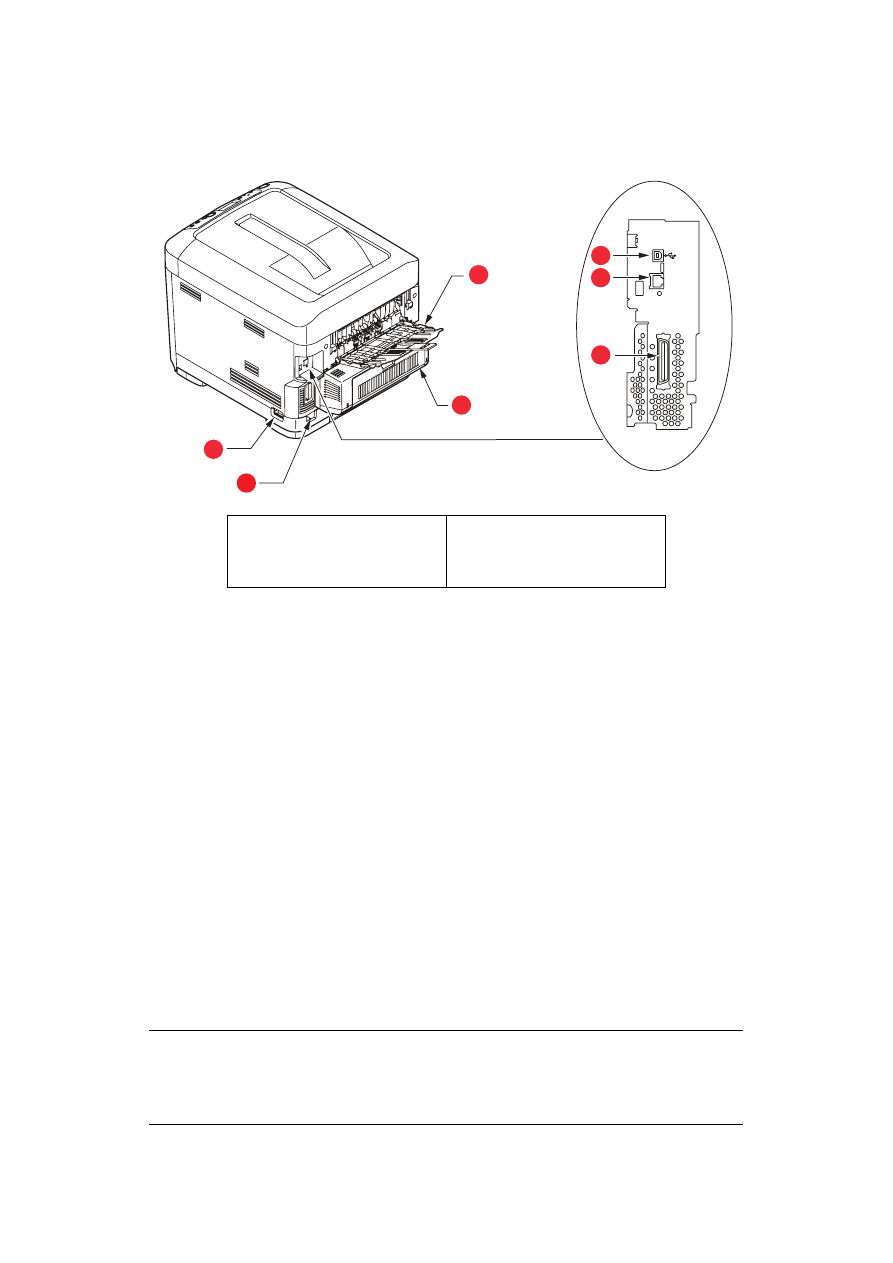
Introduction > 8
R
EAR
VIEW
This view shows the connection panel, the rear output stacker and the location of the
optional duplex (two-sided printing) unit.
* The Network Interface may have a protective “plug” which must be removed before connection can be made.
When the rear paper stacker is folded down paper exits the printer through the rear of the
printer and is stacked here face up. This is mainly used for heavy print media. When used
in conjunction with the multi purpose feed tray, the paper path through the printer is
essentially straight. This avoids bending the paper around curves in the paper path and
enables feeding of up to 220g/m² media.
C
HANGING
THE
DISPLAY
LANGUAGE
The default language used by your printer for display messages and for report printing is
English. If required, this can be changed to:
German
Danish
French
Dutch
Italian
Turkish
Spanish
Portuguese
Swedish
Polish
Russian
Greek
Finnish
Czech
Hungarian
Norwegian
1. ON/OFF switch.
2. AC power socket.
3. Duplex unit (when fitted).
4. Rear, face up stacker.
5. USB interface.
6. Network interface.*
7. Parallel interface.
NOTE:
1.
The list above is neither conclusive nor exhaustive.
2.
See the information enclosed with the product (Operator Panel Language
Set-up utility) on the procedure for changing the language setting.
1
2
3
4
5
6
7