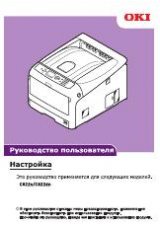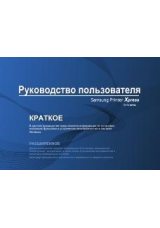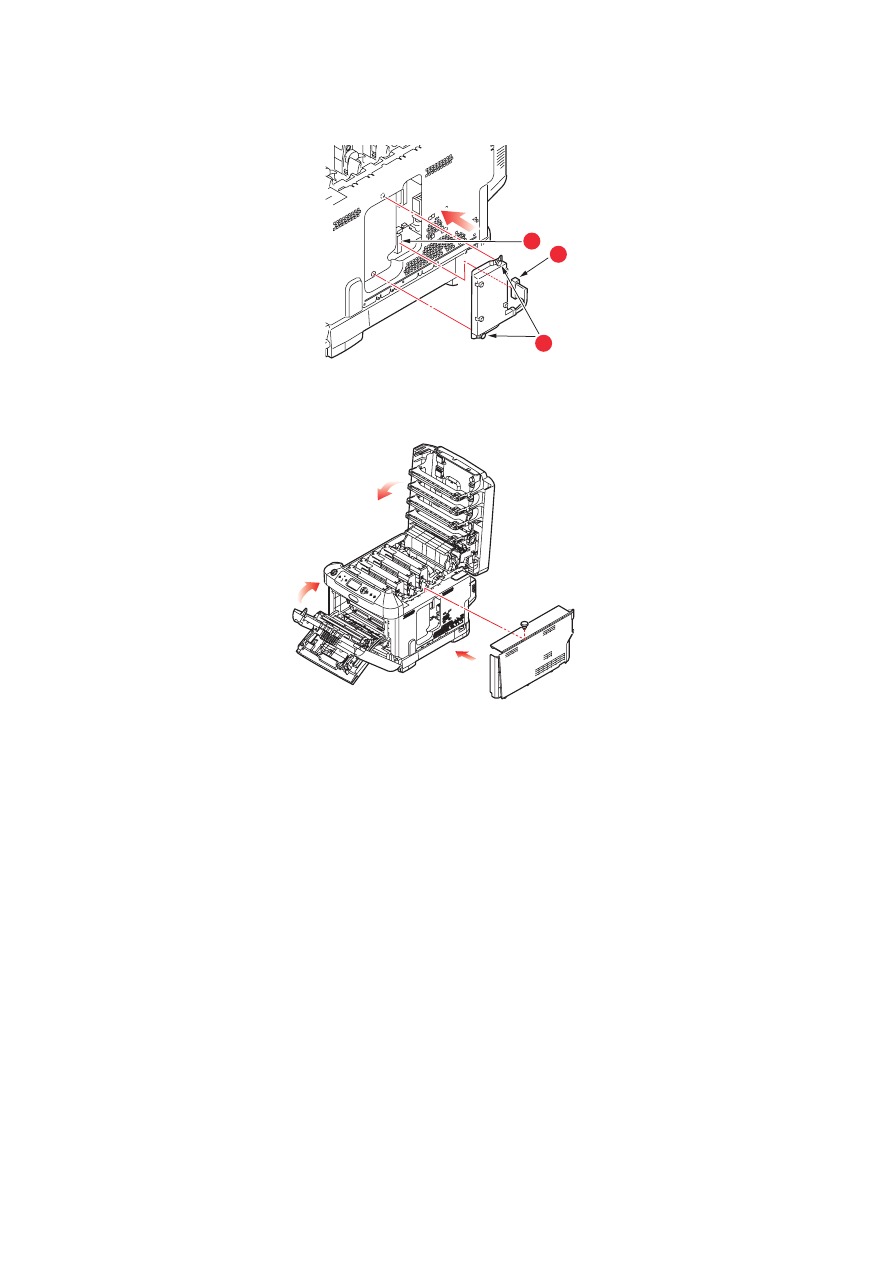
Installing upgrades > 58
5.
Plug the end of the connecting cable (a) into the disk unit connector (b) in the
printer.
6.
Tighten the two thumbscrews (c).
7.
Close the top of the side cover up to the printer and refit the securing screw
removed in step
4
.
8.
Close the front cover and the top cover, pressing down firmly at each side to latch it
closed.
9.
Reconnect the AC power cable and switch the printer on.
10.
When the printer is ready, print a menu map as follows:
(a)
Press the
Enter
button.
(b)
Press the
Menu down
button then the
Enter
button to select the Print
Information menu.
(c)
Select
Configuration
with the
Enter
button.
(d)
Press the
Enter
button once more to execute the Configuration menu.
(e)
When the Configuration map is printed, press
On Line
to exit the menu system.
11.
Examine the first page of the menu map.
Near the top of the page, between the two horizontal lines, you will see the current
printer configuration. This should now indicate that the hard disk unit is installed.
b
a
c