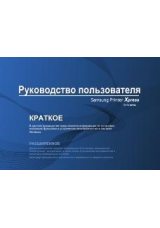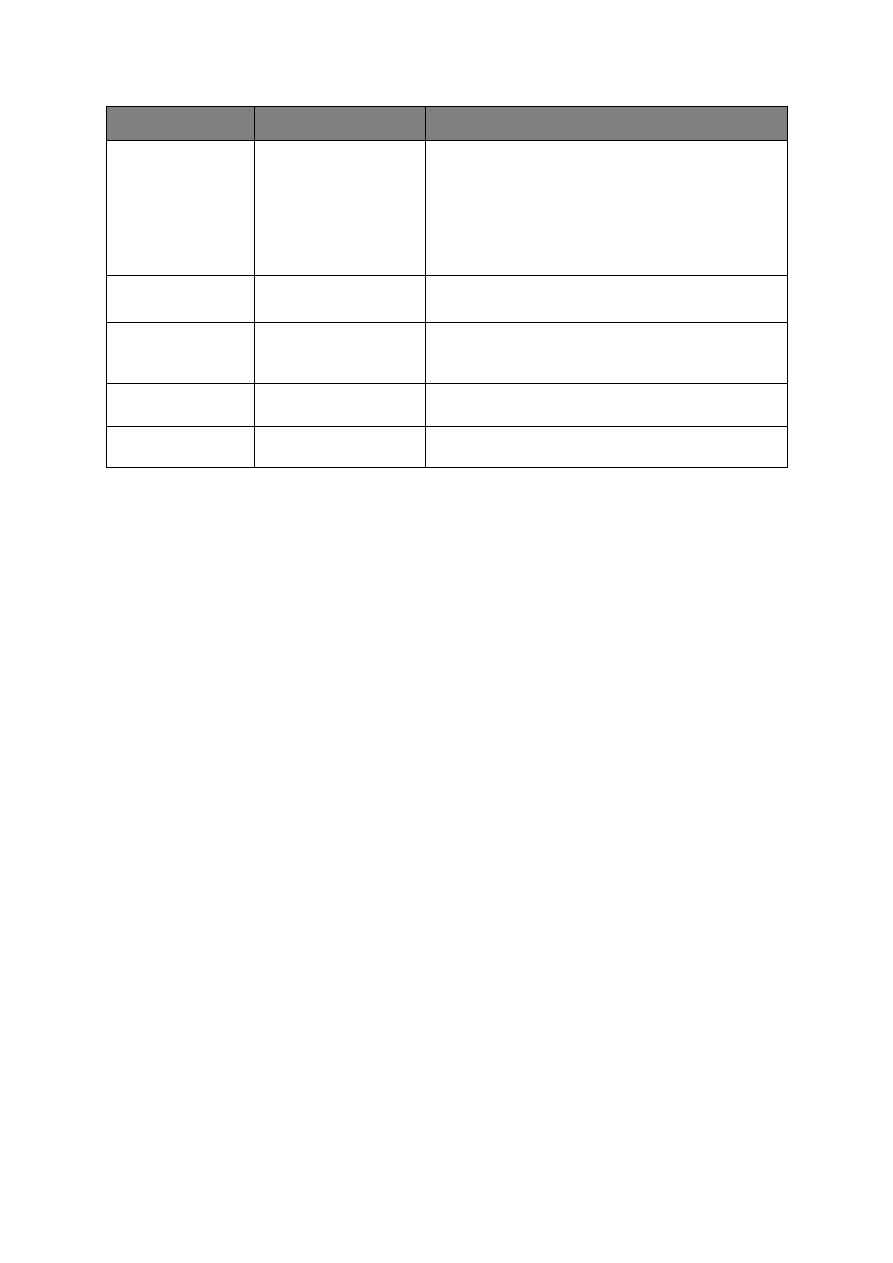
Menu functions > 36
Group Counter
Enable
/Disable
Specifies if the Group counter is displayed in the Usage
Report Print.
Enable
: Displayed,
Disable
: Not displayed.
Conditions for display:
Enable must be selected in Functions/Print Statistics/
Usage Report.
Usage Report
Enable/
Disable
Enables/Disables the printing of the Usage Report.
When changing a setting value, the printer is rebooted.
Change
Password
Changes the password.
Enable must be selected in Functions/Print Statistics/
Usage Report
New
Password
xxxx
Sets a new password to enter Print Statistics menu.
Verify
Password
xxxx
Re-enter new password set to enter Print Statistics set in
New Password for confirmation.
ITEM
SETTINGS
EXPLANATION