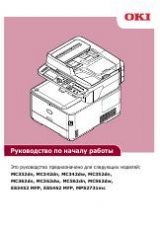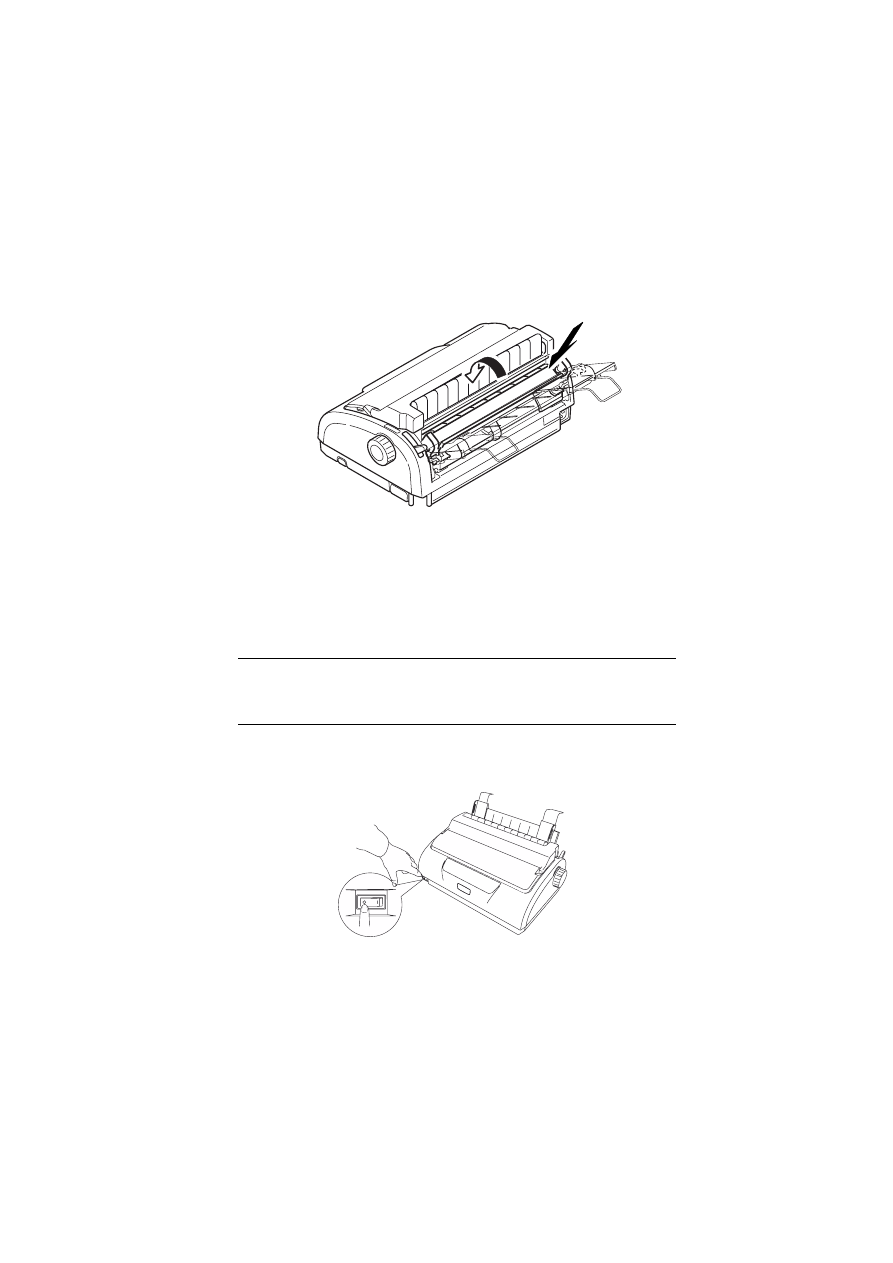
ML1120/ML1190 User’s Guide – Paper handling > 25
pushing gently forward until the Input Tray clips into
place.
10.
Replace the Access Cover.
11.
Press the LOAD/EJECT button. The continuous forms will
be taken into the printer and positioned at the first line
print position.
F
EEDING
CONTINUOUS
FORMS
(
BOTTOM
FEED
)
Moving tractor assembly
1.
Ensure that the printer is switched OFF.
2.
Disconnect the power cord.
NOTE
If there is a cut sheet in the printer, eject it as described in
“Ejecting cut sheet paper” on page 20
.