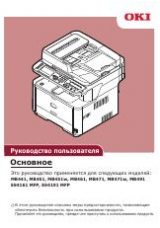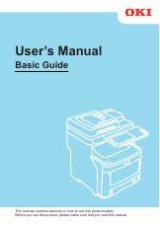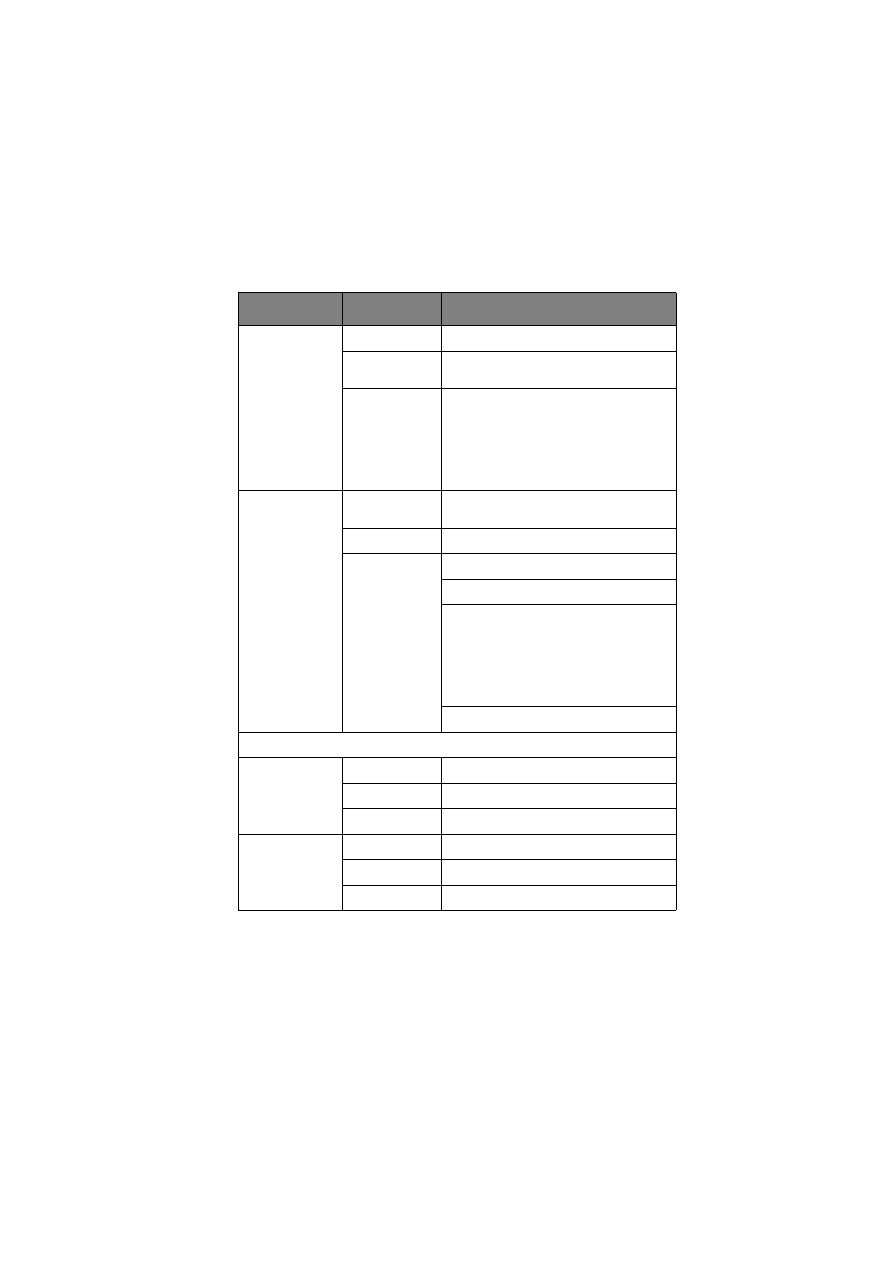
ML1120/ML1190 User’s Guide – Operating instructions > 41
Indicators
INDICATOR
STATUS
MEANING
SEL
ON
Printer is on-line i.e. is available to print
OFF
Printer is off-line i.e. is not available to
Flashing
When flashing together with the ALARM
indicator, printing cannot be resumed at
this stage. Turn the power OFF, verify
that the carriage moves properly, then
turn the power ON again.
If the problem is still there after you turn
the power ON again, contact your dealer.
ALARM
ON
If printing, indicates lack of paper, i.e. no
paper present.
OFF
Paper present status
Flashing
Paper jam alarm status
Media switch alarm status
When flashing together with the SEL
indicator, printing cannot be resumed at
this stage. Turn the power OFF, verify
that the carriage moves properly, then
turn the power ON again.
If the problem is still there after you turn
the power ON again, contact your dealer.
High temperature alarm status
STATUS
1
ON
Menu printing mode
OFF
Normal printing mode
Flashing
High temperature indication
2
ON
Quiet print mode
OFF
Normal speed printing mode
Flashing
High multipart printing mode