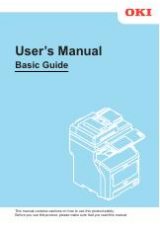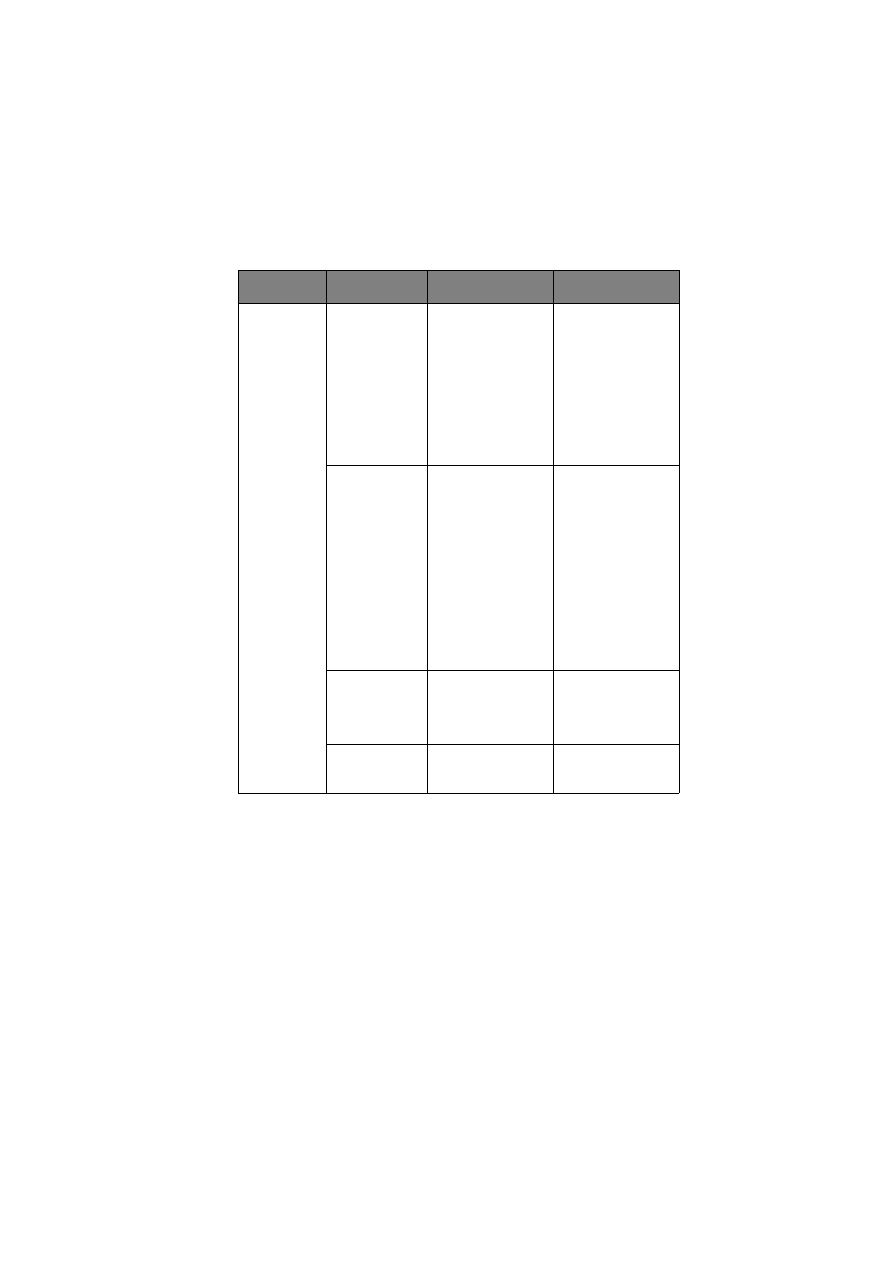
ML1120/ML1190 User’s Guide – Operating instructions > 51
Rear feed
menu
TOF
adjustment
(continuous)
Select an
adjustment value
for the reference
position in regard to
the TOF position of
a continuous form.
The position moves
to the rear of the
form by [+] and to
the top of the form
by [-] in 1/60 in
increments.
-20 – -1
0
+20 – +1
TOF
(continuous)
Select the reference
position for the TOF
position when auto
loading continuous
form paper from the
rear of the printer.
(Up to the mid-
section of
characters in the
first line.)
2.12 mm (1/12 in)
4.23 mm (1/6 in)
6.35 mm (1/4 in)
8.47 mm (1/3 in)
10.58 mm (5/12 in)
12.7 mm (1/2 in)
14.82 mm (7/12 in)
16.93 mm (2/3 in)
19.05 mm (3/4 in)
21.17 mm (5/6 in)
23.28 mm
(11/12 in)
25.4 mm (1 in)
27.52 mm
(13/12 in)
Use top of form
Continuous
paper LF adjust
Select an
adjustment value
for the line feed
position.
-2
-1
0
+1
+2
Centring for
paper top
(continuous)
Find centre position
Valid
Invalid
MENU
ITEM
FUNCTION
SETTING