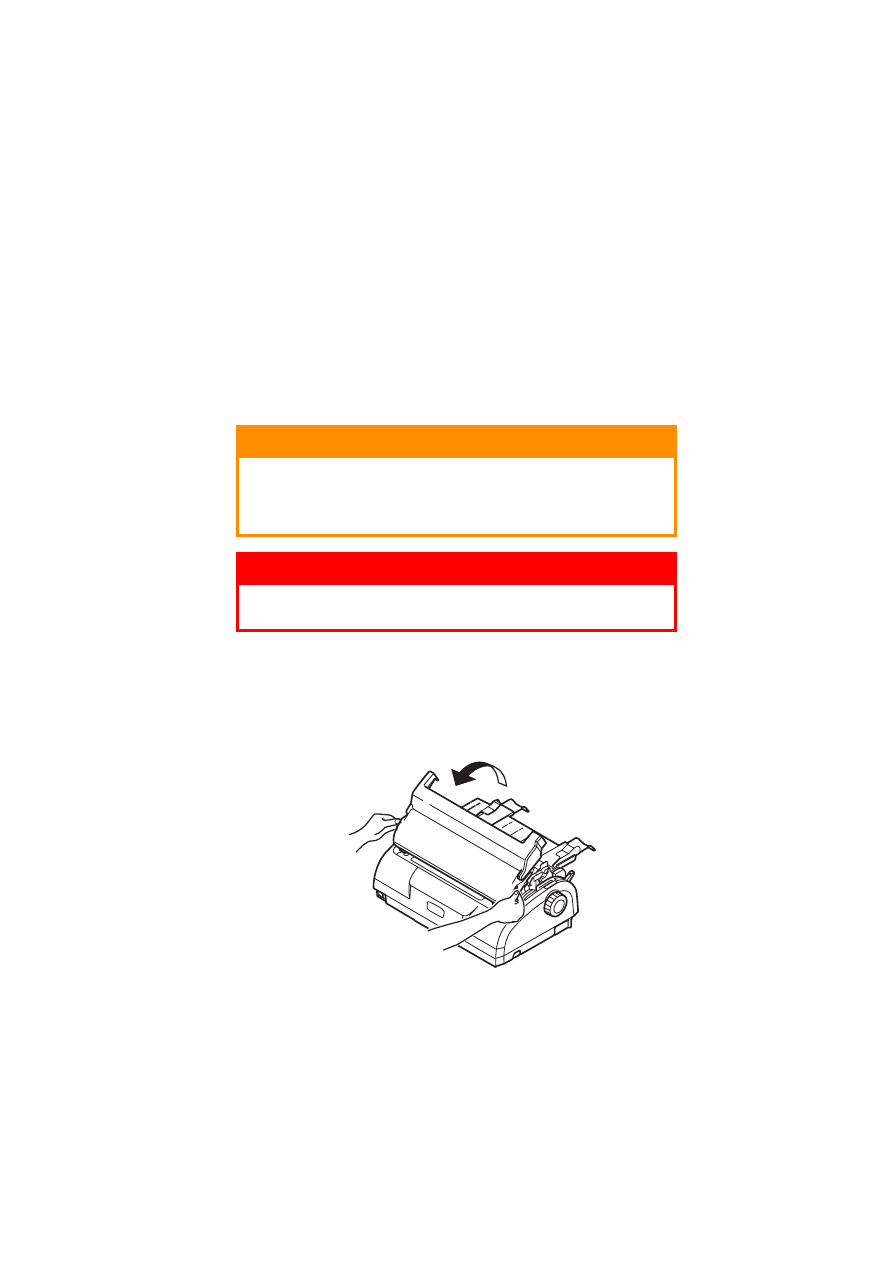
ML1120/ML1190 User’s Guide – Consumables and accessories > 70
C
ONSUMABLES
AND
ACCESSORIES
C
ONSUMABLES
When the printed image becomes faint or incomplete, replace the
ribbon cartridge.
C
HANGING
A
RIBBON
CARTRIDGE
1.
Set the Power Switch to OFF.
2.
Set the Paper Thickness lever to Replace Ribbon (position
6).
3.
Remove the Access Cover.
CAUTION!
Only use genuine Oki Original consumables to ensure
the best quality and performance from your hardware.
Non-Oki Original products may damage your printer’s
performance and invalidate your warranty.
WARNING!
Do not change the ribbon cartridge with the Power
Switch set to ON.
































































































