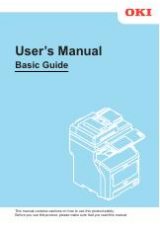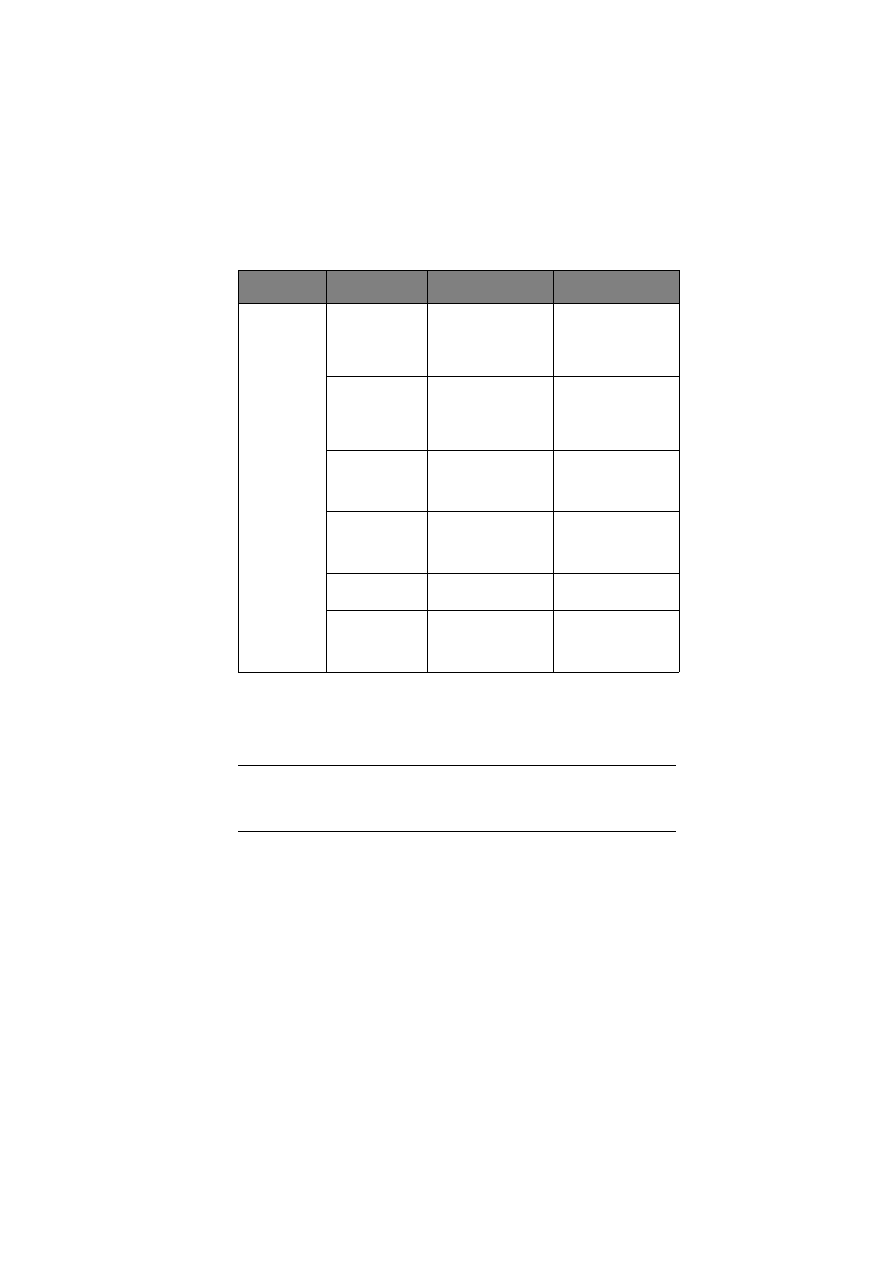
ML1120/ML1190 User’s Guide – Operating instructions > 55
I
NITIALISING
MENU
SETTINGS
To restore the menu settings to their initial values, carry out the
steps below.
1.
Set the Power Switch to OFF.
2.
Press and hold down the SEL and LF/FF buttons together
and then set the Power Switch to ON.
Set-up menu
Auto LF
Select whether to
perform auto LF
operation or not
upon receiving a CR
code.
Yes
No
Auto CR
Select whether to
perform auto CR
operation upon
receiving a carriage
return command.
Yes
No
SI select pitch
(10 CPI)
Set how to handle
an SI command
received in 10 CPI
mode.
15 CPI
17.1 CPI
SI select Pitch
(12 CPI)
Set how to handle
an SI command
received in 12 CPI
mode.
12 CPI
20 CPI
Time out print
Select valid or
invalid.
Valid
Invalid
Printer Style
Select the printer
impact mode.
Normal
Quiet
Quick (ML1120
only)
MENU
ITEM
FUNCTION
SETTING
NOTE
The values adjusted by the Adjustment menus are not
initialised by the following procedure.