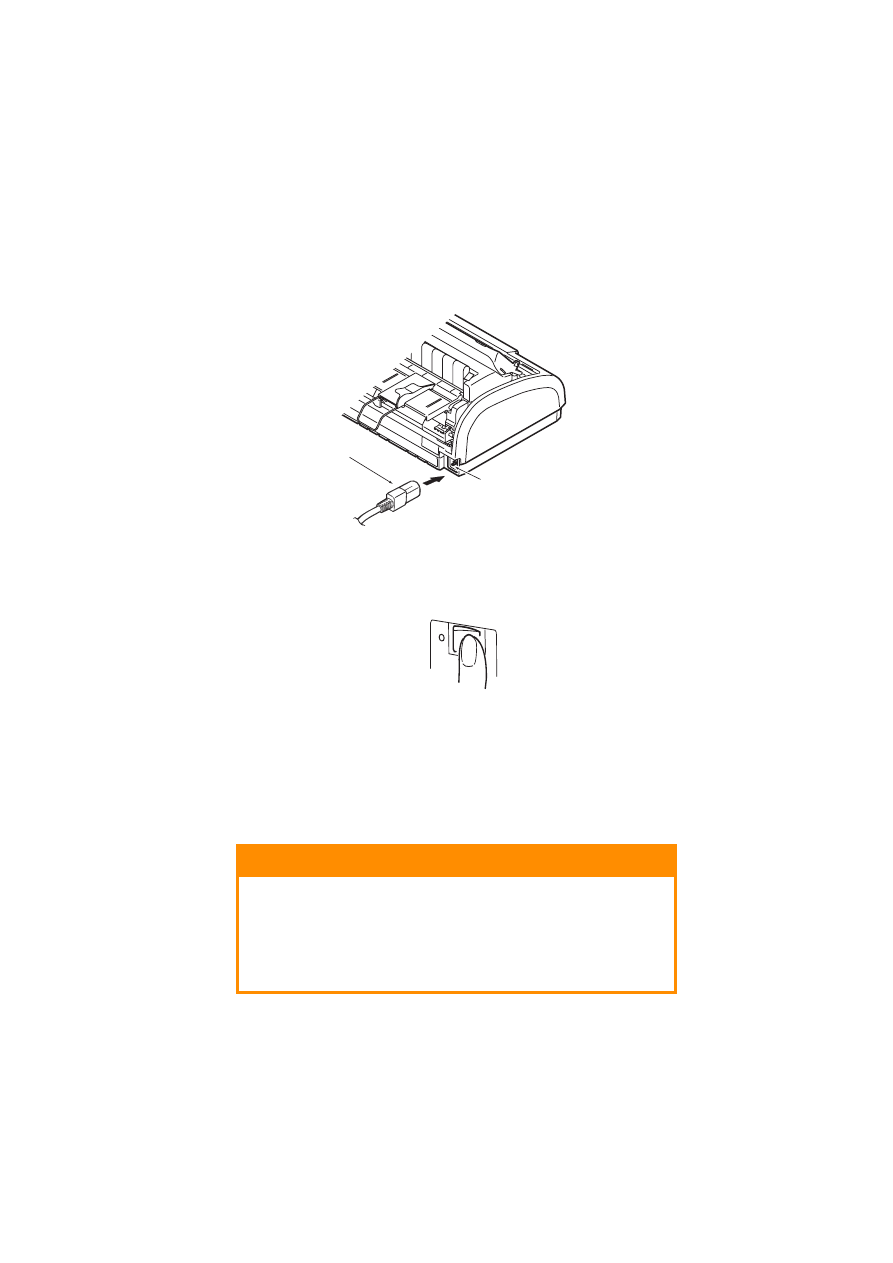
ML1120/ML1190 User’s Guide – Getting started > 13
2.
Connect the power cable (1) to the power connector (2)
on the printer.
3.
Connect the power cable to a 220/240 V AC power outlet
and switch on the outlet power.
4.
Turn the printer Power Switch to ON.
5.
Check that the SEL and STATUS indicators on the control
panel illuminate.
P
RODUCING
A
TEST
To check that your printer is operational, produce a test print on
a sheet of 80 gsm A4 paper (for example) as follows:
1
2
CAUTION!
Allow at least 5 seconds between turning the printer
ON after turning it OFF. A shorter time interval
between turning ON/OFF operations may cause
printer power failure.
Do not turn the printer OFF while it is printing as this
may result in damage to the print head.
































































































