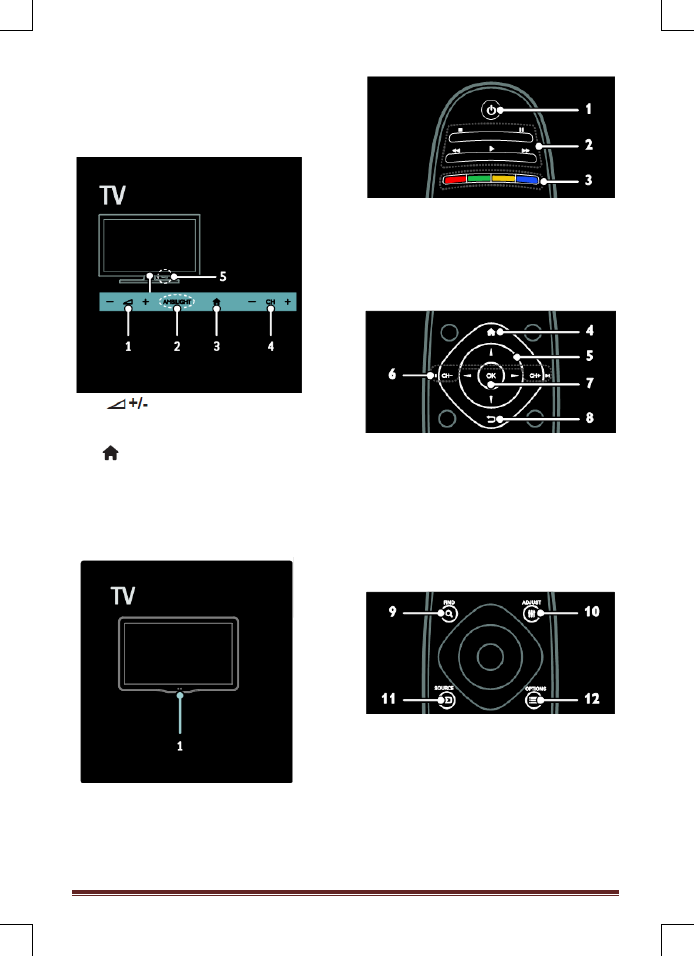
MediaSuite xxHFL5573D/10
Page 12
4. Use your TV
Controls
TV controls
1.
: Increase or decrease
volume.
2. N.A.
3.
(Home)
: Access the Home menu.
Press again to launch an activity in the
Home menu.
4.
CH +/-
: Switch to the next or previous
channel.
Indicators
1. Ambient sensor / remote control
sensor
Ambient sensor is available on certain
models only.
Remote control
1. (
Standby)
: Switch the TV on or to
standby.
2.
Play buttons
: Control video or music play.
3.
Color buttons
: Select tasks or
options.
Not supported in MHEG mode.
4.
(Home)
: Access the Home menu.
5.
(Navigation buttons)
: Navigate
through menus and select items.
6.
CH - / CH +
(Previous/Next): Switch
channels, navigate through menu
pages, tracks, albums, or folders.
7.
OK
: Confirm an entry or selection.
8.
(Back)
: Return to the previous menu
page or to exit from a TV function.
9.
FIND
: Access the menu to select TV
channel list.
10.
NetTV
: Access the NetTV page.
11.
SOURCE
: Select connected devices.
12.
OPTIONS
: Access options for the
current activity or selection.























































































