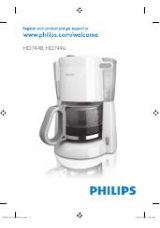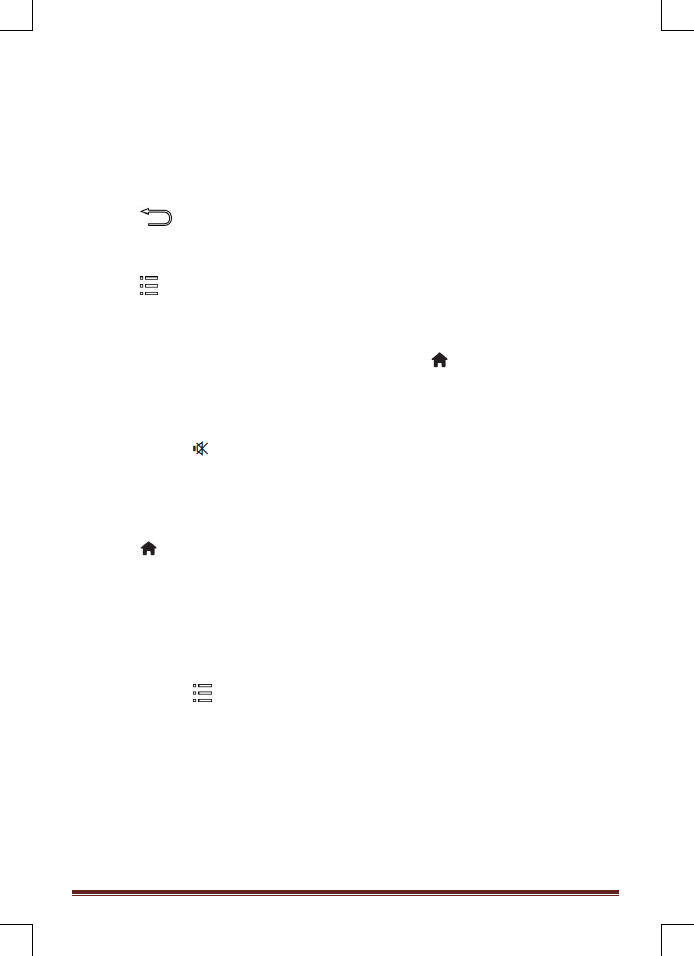
MediaSuite xxHFL5573D/10
Page 22
View subtitles
Analog channels
1. Switch the TV to an analog TV
channel.
2. Press
TEXT
.
3. Enter the three-digit page number of
the subtitles page (usually '888').
4. Press
to exit Teletext.
Subtitles display if available.
Digital channels
1. Press
OPTIONS
.
2. Select
[Subtitles]
, then press
OK
.
3. Select
[Subtitles off], [Subtitles on]
or
[On during mute]
, then press
OK
.
Note:
If MHEG application is activated,
subtitles are not displayed.
If you select
[On during mute]
,
subtitles are displayed only when
you press
to mute the sound.
Subtitle language
You can change the subtitle language on
some digital channels.
1. Press
.
2. Select
[Setup] > [Channel settings]
>
[Subtitle language]
3. Select
[Primary subtitles]
or
[Secondary subtitles]
for the
preferred language.
4. Press
OK
to confirm.
Tip:
You can also press
OPTIONS
>
[Subtitle language]
View Hotel Information
What you can do
You can display a default picture as the
wallpaper on your TV. You can also load
another picture as the wallpaper.
What you need
To use another picture as the wallpaper,
you need a USB storage device that
contains a picture that is less than 1 MB in
size.
Switch on
1. Press
.
2. Select
[Hotel Information]
, then
press
OK
.
The default picture is displayed.