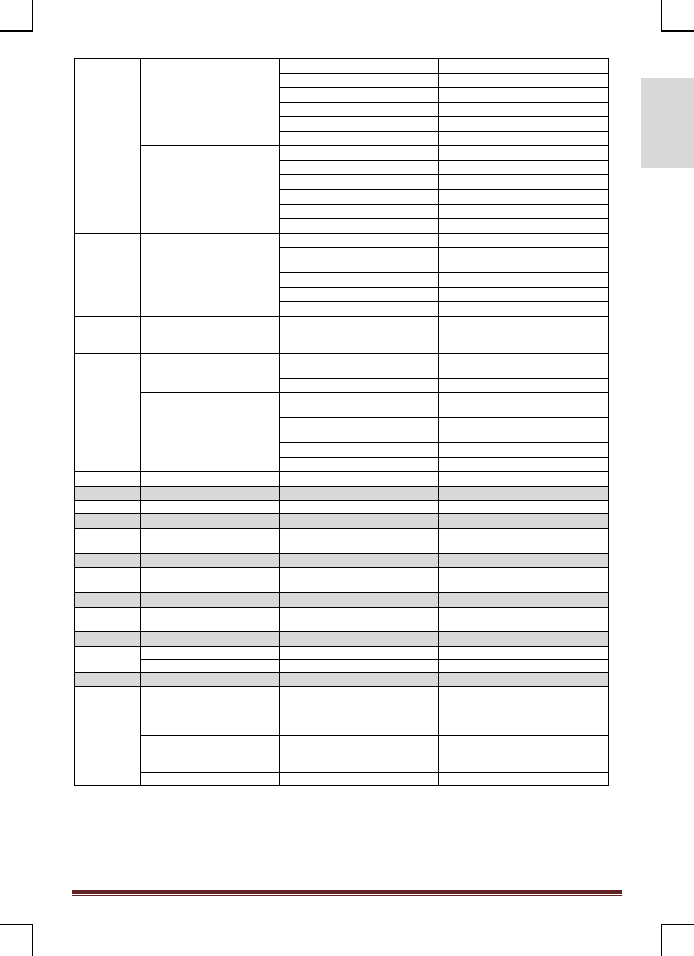
MediaSuite xxHFL5573D/10
Page 27
E
n
g
lis
h
Power settings
Power on
On /
Standby
Low power standby
Fast /
Green
Smart power
On /
Off
Auto switch off
On /
Off
Delayed reboot
On /
Off
Standby delay time-out
5
– 10 minutes
Clock settings
Time Setting
<Entry> on manual
Time Download
Automatic
, manual
Download Country
[List: Countries]
Download Program
[List: RF channels]
Time Offset
<-12
–
0
– 12)
Daylight saving
Off
/ On
Feature settings
Multi RC
Off
/ Blue, Green, Yellow, Red
VSecure
Mode
Stand Alone
/ Connected / RF
static
Load key to USB
<Action>
Load key to TV
<Action>
Vsecure self test
<Action>
Program Info
Frequency, Medium, Service ID,
ONID, NID, TSID, Symbol Rate,
Modulation
Erase key option
Shared key, Odd key, Even key,
All
Erase key
<Action>
Speaker settings
TV Speaker Enable
Off / On /
EasyLink
/ EasyLink
autostart
Independent Main Speaker
Mute
Off
/ On
Default Main Speaker Volume
[0..60] Slider
[15]
Default Headphone Volume
[0..60] Slider
[15]
Factory default
<Action>
TV setup
Enter Consumer Mode
<Action>
OK / Cancel
Channel
setup
Enter TV Channel Setup
<Action>
Source
Selection
Enable / Disable AV
channels
<Action>
Off
/ On
Store
Settings
Save all made changes
<Action>
Smart
Clone
USB to TV
<Action>
TV to USB
<Action>
RF
Download
SW types
SSB Firmware / SSB NVM /
Standby Firmware / ThemeTV
/ Express Box, Welcome Logo
/ Hotel Information /
All
Program Info
Frequency, Medium, Service
ID, ONID, NID, TSID, Symbol
Rate, Modulation
Start Download
<Action>





















































































