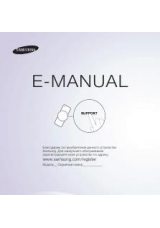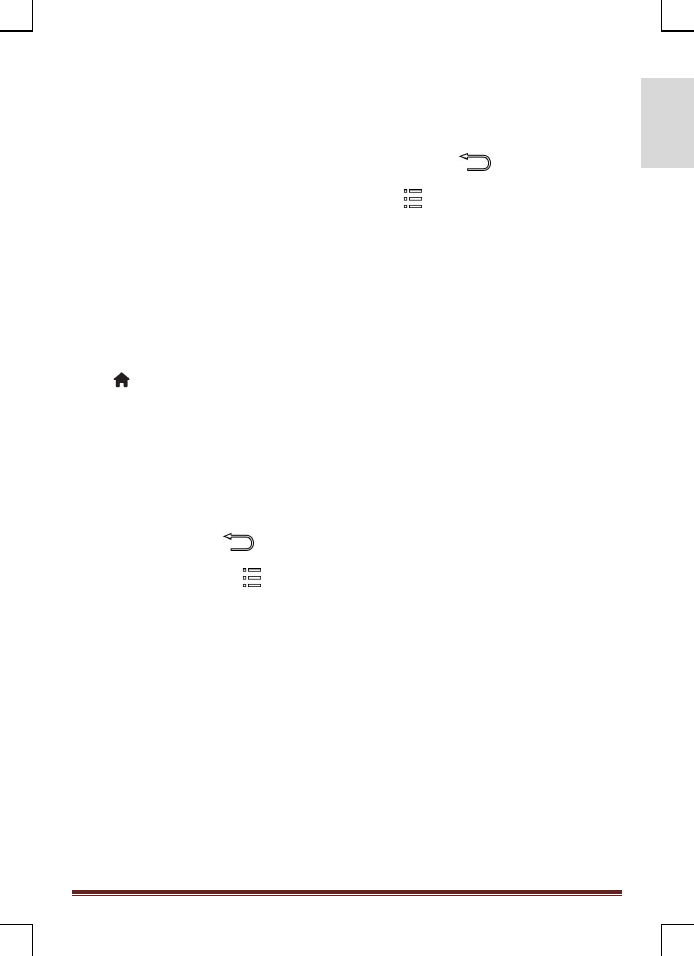
MediaSuite xxHFL5573D/10
Page 17
E
n
g
lis
h
Play from USB
If you have photos, videos or music files
on a USB storage device, you can play the
files on TV.
Caution:
Philips is not responsible if the
USB storage device is not supported, nor
is it responsible for damage or loss of data
in the device.
Do not overload the USB port. If you
connect a HDD device that consumes
more than 500mA power, make sure that it
is connected to its own external power
supply.
Access the USB content browser as
follows:
While you watch TV, connect the USB
device to the USB connector on the TV.
Press
, select
[Browse USB]
, then
press
OK
.
Watch video
Press the
Navigation buttons
to select a
video file, then press
OK
.
Press
◄
or
►
to search forward
or backward within a video.
Press and hold
to exit the
content browser.
While you play video, press
OPTIONS
to access the following video options:
[Stop]
: Stop playback.
[Repeat]
: Repeat a video.
[Shuffle on]
/
[Shuffle off]
:
Enable or disable random play of
videos.
Listen to music
Press the
Navigation buttons
to select
a music track, then press
OK
.
Press
◄◄ / ►►
to search forward or
backward within a track.
Press and hold
to exit content
browser.
Press
OPTIONS
to access or exit the
following music options:
[Stop]
: Stop audio play.
[Repeat]
: Repeat a track or an
album.
[Play once]
: Play the track once.
[Shuffle on]
/
[Shuffle off]
:
Enable or disable random play of
tracks.