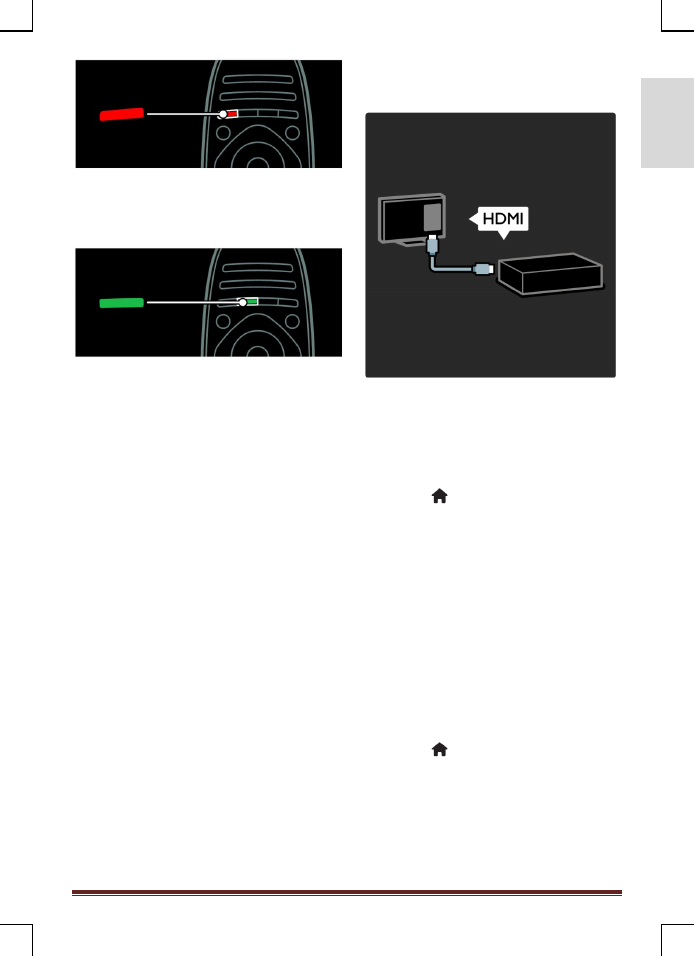
MediaSuite xxHFL5573D/10
Page 9
E
n
g
lis
h
To select a red menu option, access
digital Interactive TV services*, or watch
TV demonstration clips.
*Available on certain models only.
To select a green menu option or to access
energy efficient settings.
Read more about the remote control in
Use your TV > Controls > Remote control
Press
▲ t
o select the next TV tour.
Connect devices
For the best picture and sound quality,
connect a DVD, Blu-ray disc player, or
game console through HDMI (TM).
To watch a non EasyLink compliant
device, add it to the Home menu.
1. Press
>
[Add your devices]
2. Follow the onscreen instructions.
Note: If you are prompted to select the TV
connection, select the connector that this
device uses. See
Connect your TV >
Connect devices
(Page 37) for
information on connection.
If an EasyLink or HDMI-Consumer
Electronic Control (HDMI-CEC) compliant
device is connected to the TV, it is
automatically added to the Home menu
when both devices are switched on.
To watch a connected device
1. Press
2. Select the newly added device icon.





















































































