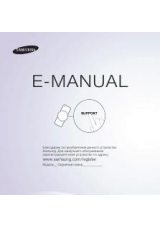MediaSuite xxHFL5573D/10
Page 44
TV to USB
1.
select
[Smart Clone]
and press
OK
.
2.
select
[TV to USB]
and press
OK
.
3.
Clone
data will be loaded from TV
into USB device.
4.
wait
until the OSD message returns
to its earlier state before removing
the USB device
Welcome Logo / Hotel
Information
Welcome Logo and Hotel Information
images can be stored in the TV using USB
cloning an RF Download.
Put the images in the following USB
locations and perform a USB to TV action.
Welcome Logo:
<USB:\>Q555H\WelcomeLogo
\WelcomeLogo.jpg
File format: JPG, 960h x 540v pixels
Hotel Information:
<USB:\>Q555H\Wallpaper\HotelInfo.jpg
File format: JPG, scaled 16:9 format
(ie. 960h x 540v, 1280h x 720v, ....)
RF Download
Instead of using a USB memory device to
do cloning and firmware update, this
upgrading is also possible using the RF
infrastructure. This is supported by
SmartInstall (Philips Hospitality RF
Download mechanism) and allows a
simultaneous upgrade of televisions.
PBS Mode must be set to ON!
[SW Types]
Defining the software parts to be
upgraded:
[SSB Firmware]
TV Firmware
[SSB NVM]
TV settings
[StandBy Firmware]
Firmware for the
StandBy CPU
[Welcome Logo]
Graphic file
[Hotel Information]
Graphic file
[All]
All of above
(except standby
software)