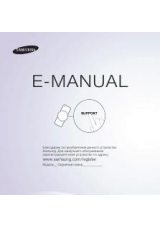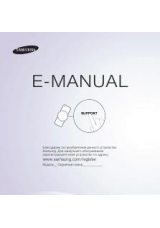MediaSuite xxHFL5573D/10
Page 43
E
n
g
lis
h
Change channel settings
After installation, you may want to reorder
the channel list to suit your preference.
1. Press
[Home/Menu]
>
[Channel
setup]
2. Select a channel to adjust and
press
<OPTIONS>
:
•
[Rename]
: Press
<OK>
to
bring up the virtual keyboard
and edit the name. Close this
with
[Done].
•
[Done] <OK>
: Select Done and
Press
<OK>
to store the
channel name.
•
[Reorder]
: Navigate to the selected
channel to change and press
<OK>
. Move it to the desired
location, then press
OK
.
Select
[Insert]
to insert the
channel into the desired
location,
[Swap]
to swap
location with another channel
or
[Cancel]
to cancel the
reorder.
Press
OK
to activate.
•
[Blank channels]
: Mark the list that
needs to be blanked (Blank =
hidden from the channel map)
To view the channels again
unmark this field.
Press
[Back/PP]
to return to
the Channel setup page.
Source Selection
Option to select if external AV is visible
to guest. Mark fields to make a selection
selectable to the guest.
Store Settings
To confirm the changes in the PBS Setup
menu the changes
MUST
be stored.
1.
select
[Store settings]
and press
OK
.
2.
select
[OK]
to store settings
3.
select
[Cancel]
to discard any
changes
Smart Clone
With Smart Clone it is possible to copy
to/from a USB device TV the configuration
data and channel list data. Place a USB
Memory stick in the USB side I/O
connector of the TV.
*USB device should be formatted as FAT or FAT32.
USB to TV
1.
select
[Smart Clone]
and press
OK
.
2.
select
[USB to TV]
and press
OK
.
3.
Clone
data will be loaded from USB
device into TV. To activate the
loaded settings, wait until the OSD
message is displayed to remove
the power cord.
4.
Remove
and re-insert the power
cord.