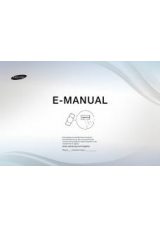MediaSuite xxHFL5573D/10
Page 41
E
n
g
lis
h
•
[Preferred audio format]
: Sets
the feature preferred audio
format:
[Standard]:
[Advanced]:
•
•
[Mono/Stereo]
: Sets the
feature audio format:
[Mono]:
[Stereo]:
Press
OK
to confirm your choice.
Channel installallation
Before starting to install channels specific
settings must be set to get the channels to
be installed (see reinstall, Page 30)
1. Press
[Home/Menu] > [TV Setup]
> [OK]
.
2. Select
[Setup] > [Channel
settings],
then press
OK
.
3. Select a setting to adjust and press
<OK>
:
•
[Channel installation]
:
Configure the proper installation
settings:
•
[Automatic Channel Update]
: This
TV
can automatically rescan the
entire channel configuration once
every day if this feature is set and
the TV is in Standby mode.
[Off]:
No automatic updating
[On]:
At TV clock 5.00 AM
channel updating starts
•
[Channel Update Message]
: Once
the TV has updated its channel list
due to an Automatic Channel
Update, this OSD will inform about
the occurrence
[Off]:
No updating message
[On]:
After an update cycle an
OSD message will be
displayed once the TV is
switched on.
•
[Digital: Reception test]: Test
scan
Will install channels that are
available in the setted MUX
frequency
[Symbol rate mode]:
Automatic
TV will use the
preset Symbol rate
(6.900/6.875)
Manual
Option to set
Symbol rate 1 and
Symbol rate 2
[Symbol rate 1]:
0.000 (to set)
[Symbol rate 2]:
0.000 (to set)
[Search]
:
Start the test
scan
Set the frequency for the selected MUX
[000.00]
and press
[Search]
.
After finding the channels press
[Done]
.