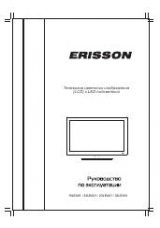MediaSuite xxHFL5573D/10
Page 42
•
[Analogue: Manual installation]
:
Will install a analogue channels that
is available in the whole frequency
spectrum.
Set the necessary values:
[System]:
West Europe
East Europe
UK
France
[Find channel]:
000.00 (to
set)
[Search] >
[Done]
[Fine tune]:
000.00 (to
set)
Press ▲▼ or
▼ to fine tune
the channel.
[Done]
[Store current channel]
: Store
the fine
tuned channel
under the
current
channel store
under a new
channel
number.
[Store as new channel]
: Store
under a
new channel
number.
4. Press
[Back/PP]
to return to TV
Setup Menu.
5. Press
[Back/PP]
to exit.
Child lock
Child lock is a mechanism to prevent
viewing a channel that has a higher
Parental rating then set with this feature.
1. Press
[Home/Menu] > [TV Setup]
> [OK]
.
2. Select
[Setup] > [Child lock],
then
press
OK
.
3. Select a setting to adjust and press
<OK>
:
•
[Parental rating]
: Set the
proper value (only once a code
has been set)
•
[Channel lock]
: Mark the
channels that are influenced by
the Parental rating
•
[set code]
: Enter a 4 digit code
and press
<OK>
4. Press
[Back/PP]
to return to TV
Setup Menu.
5. Press
[Back/PP]
to exit.