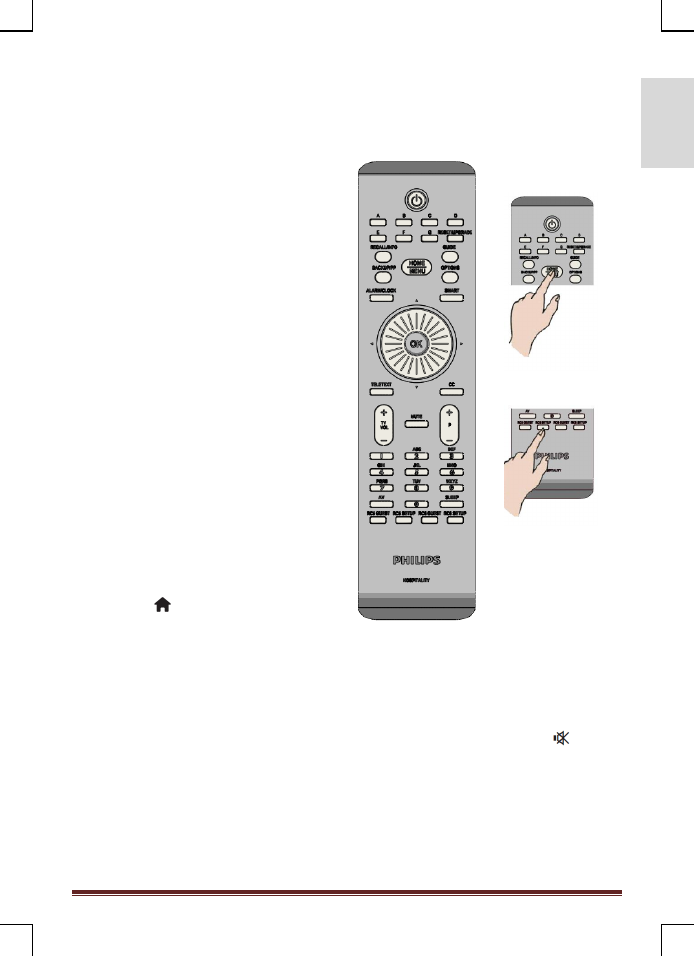
MediaSuite xxHFL5573D/10
Page 25
E
n
g
lis
h
6. Set up your TV
Introduction
This TV is a special TV that allows the TV
to be configured for a hotel application
This section describes how to install and
operate this TV. Before reading this
section, please also read section 4 to
understand the basic functionality of this
TV.
Benefits of specific Hotel TVs
This TV is specially designed to operate in
Professional Mode. Professional Mode
offers the following benefits:
Access to the
[TV Setup Menu]
can be
blocked. This prevents users (e.g. guests)
from deleting or changing channel settings
and / or modifying picture and sound
settings. This ensures that TVs are always
set up correctly.
As example:
A switch-on volume and channel can be
set. After switching on, the TV will always
start on the specified volume level and
channel.
The maximum volume level of the TV can
be limited in order to prevent disturbance
to other guest.
Channels can be blanked (Video only).
The TV local buttons
VOLUME +/-,
P/CH+/-
and
(Home)
can be locked.
Screen information can be suppressed.
Professional Setup Remote
control (22AV8573 optional)
To enter the Professional Setup menu:
press RC5 Setup
press Home/Menu
On a Guest remote:
Press
[3, 1, 9, 7, 5, 3, ]
Setup mode should be used by Installer to make
the required settings.






















































































