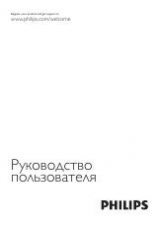MediaSuite xxHFL5573D/10
Page 37
E
n
g
lis
h
•
[Auto volume leveling]
:
Automatically reduces sudden
volume changes, for example,
when switching channels.
Press
OK
to confirm your choice.
•
[Balance]:
Adjusts the balance of
the left and right speakers to best
suit your listening position.
Press
OK
to confirm your choice.
4. Press
[Back/PP]
to return to TV
Setup Menu.
5. Press
[Back/PP]
to exit.
EasyLink
1. Press
[Home/Menu] ] > [TV
Setup>
.
2. Select
[Setup] > [TV settings] >
[EasyLink],
then press
OK
.
3. Select a setting to adjust and press
<OK>
:
•
[EasyLink]
: Enables /Disables
EasyLink:
•
[Off]
: No
EasyLink
functionality
•
[On]
: EasyLink functionality
enabled
Press
OK
to confirm your choice.
•
[EasyLink Remote Control]
:
Enables /Disables EasyLink RC:
•
[Off]
: No
EasyLink
functionality
•
[On]
:
EasyLink
functionality
enabled
Press
OK
to confirm your choice.
•
[TV Speakers]
: Enables /Disables
TV Speakers EasyLink control:
•
[Off]
: No EasyLink functionality
•
[On]
: EasyLink functionality
enabled
•
[EasyLink]
: No EasyLink
functionality
•
[EasyLink autostart]
: EasyLink
functionality enabled
Press
OK
to confirm your choice.
•
[HDMI 1 -ARC]
: Enables /Disables
Audio Out on HDMI 1:
•
[Off]
: No EasyLink functionality
•
[On]
: EasyLink functionality
enabled
Press
OK
to confirm your choice.
4. Press
[Back/PP]
to return to TV
Setup Menu.
5. Press
[Back/PP]
to exit.
Preferences
1. Press
[Home/Menu] > [TV Setup]
.
2. Select
[Setup] > [TV settings] >
[Preferences],
then press
OK
.
3. Select a setting to adjust and press
<OK>
:
•
[Menu language]
: Set the
required menu language.
Press
OK
to confirm your choice.
•
[Sleep timer]
: Set the required
sleep timer time-out
[0..180 min]
.
Press
OK
to confirm your choice.