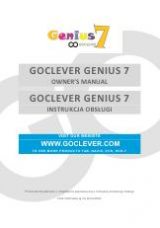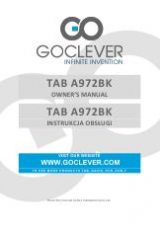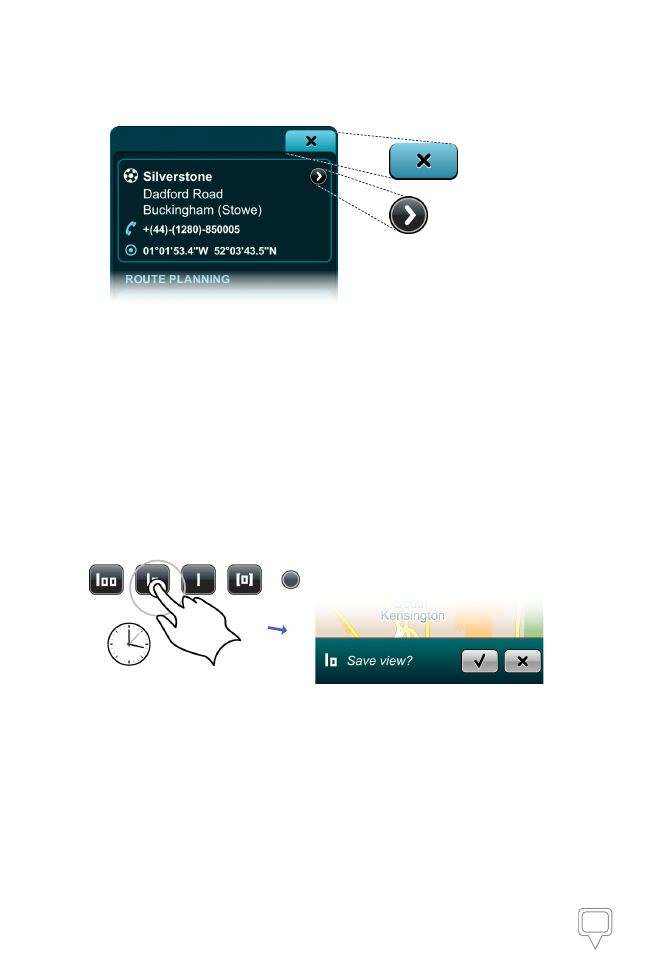
32
How to use the Location Details / Route Planning and Options Page • Creating Smart Zoom Menu Presets
Getting out of this Page
The Map
Locator Button
The Close
Button
To exit the Location Details / Route Planning and Options page:
Map
Locator
➞
Map View or
Close
➞
which takes you back to wherever it is
that you came from (e.g., Route, History, Favorites, Map View, etc.)
Creating Smart Zoom Menu Presets
You can create up to three custom View Presets. First, in the Map View,
zoom, tilt and pan the map view to your liking. Second, tap the
Smart
Zoom
button twice to access the Multi-zoom Menu and press and hold
the
100
,
10
or
1
button for a few seconds.
The Save View bar will appear at the bottom of the screen asking you
to confirm or disregard your choice. Tap the
Choose
button to confirm your
choice or the
Close
button to exit without saving.