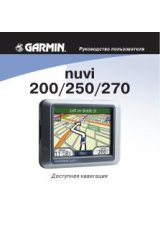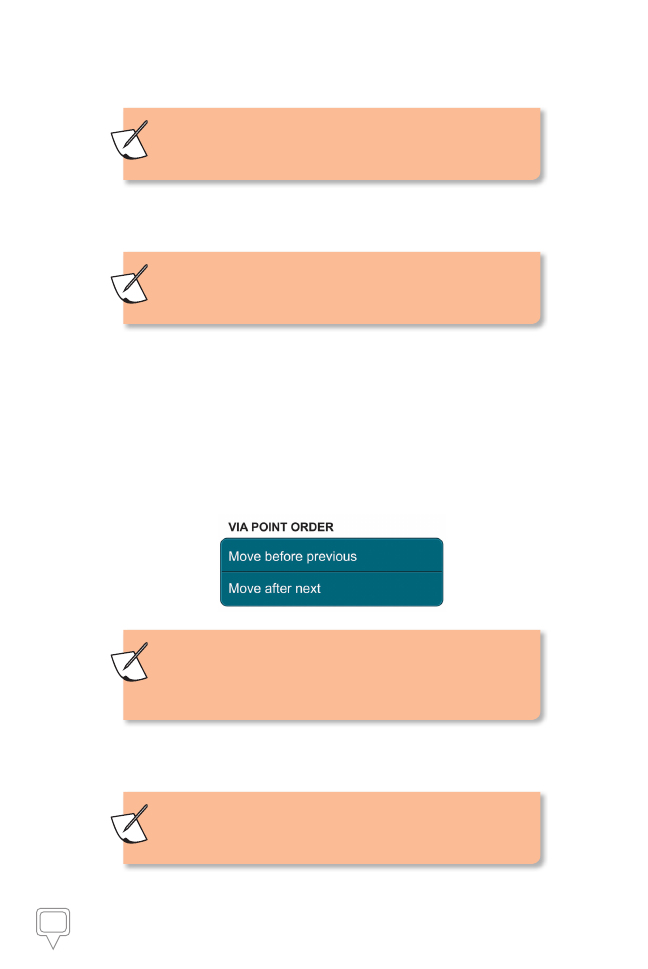
29
Mireo DON'T PANIC User Manual
Remove from Trip
: removes the selected location from your current route.
This option appears only after the selected location has
been set as a start point, via point or destination.
Add as Via Point
: adds the selected location to your current route as a via
point.
This option appears only when you are adding a third
(or higher) location to your trip route.
Add as Destination
: sets the selected location as your destination
or replaces a previous destination with the selected location.
Set as Start
: sets the selected location as your start point.
Using the Via Point Order Bar
This bar only appears on the Location Details / Route
Planning and Options page when there are three or
more locations on your trip route.
Move Before Previous
: moves the selected location towards the beginning
of your journey, i.e. just before the location preceding it.
Moving the selected location before your start point will
make the selected location your new start point.