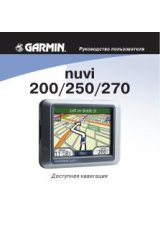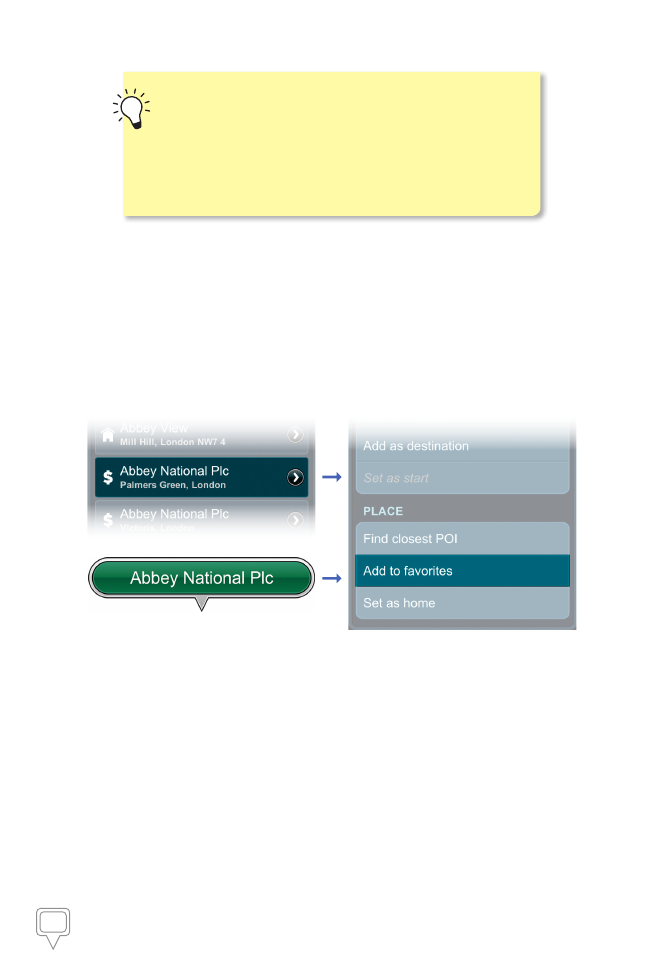
45
Mireo DON'T PANIC User Manual
While in the Route pages, you can tap the
Map View
button on the Control Bar at any point to return to the
Map View. Tap the
Search
button on the Control Bar
at any point to go to the Search page. Tap the
Main
Menu
button on the Control Bar at any point to return
to the Main Menu.
Using Favorites
Creating a Favorite Place
The Map Selection Point Name Button
Or
From Search: Tap on any
Search Result
or Map View
Location
to view its
Location Details / Route Planning and Options page. Scroll down to the
Place bar and tap
Add To Favorites
.
From Map View
➞
Location Icon
➞
Location Name
button
➞
Location
Details / Route Planning and Options page. Scroll down to the Place bar
and tap
Add To Favorites
.