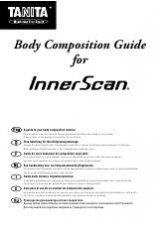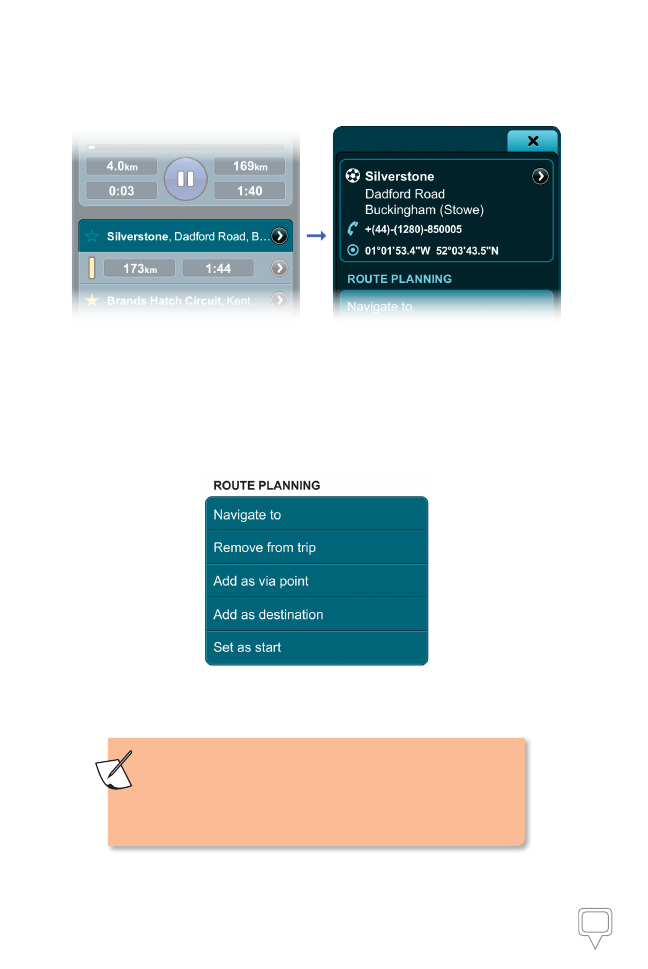
38
Using the Main Menu
Using the Route Planning Bar
Here you can view your entire trip by stops and stages.
To see the a location or portion of your route in Map View:
Map Locator
➞
Map View
Tap on any
Location
to view its Location Details / Route Planning
and Options page to access the following.
So,
Location
➞
Location Details / Route Planning and Options page
➞
Remove from Trip
: removes the selected location from your current route.
This option appears only after the selected location has
been set as a start point, via point or destination.
Add as Via Point
: adds the selected location to your
current route as a via point.