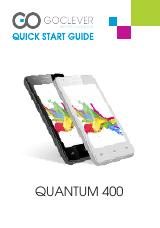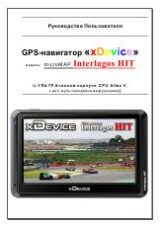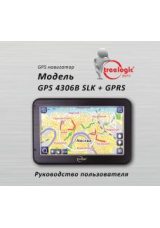54
Using the Main Menu
Check for Updates and Recover Content
Scroll down to the bottom of the About page. Tap the
Check for Updates
button to get the latest version of Mireo DON’T PANIC.
Tap the
Recover Content
button in case you’ve unintentionally erased a
map or other content, or it’s been corrupted in some way. You'll be taken
to the Select Content page where a list of all of the Mireo DON’T PANIC
Content
(application maps and add-ons) you’ve purchased for your smart
phone will be listed and automatically selected. You can uncheck any
Content
or chose to recover everything. After you’ve made your choices,
tap the
Recover Selected Content.
It will be downloaded again to your
smart phone at no additional cost.
You can watch the status of your download on the Download Status bar
on the Downloads page.
Your content will be listed on the Downloads page until you install it.
Quit and restart the application to begin using your new content.
Using the Store
Buying Additional Content
Buy additional content (maps, add-ons, voices, etc.) by tapping the
Store
button. You'll be taken to the Store page where you’ll be presented with
a list of
Items
, organized by category, that you can purchase. Tap on
any
Item
to view its details page where you can see when the item was
last updated, its size and price. After you tap the
Buy
button, depending
on your smart phone type, the
Confirm Your In App Purchase
button will
appear. Tap
Buy
and you'll be guided to your store or market account
where you can authenticate and confirm your purchase via your store
or market’s standard payment method.