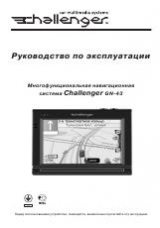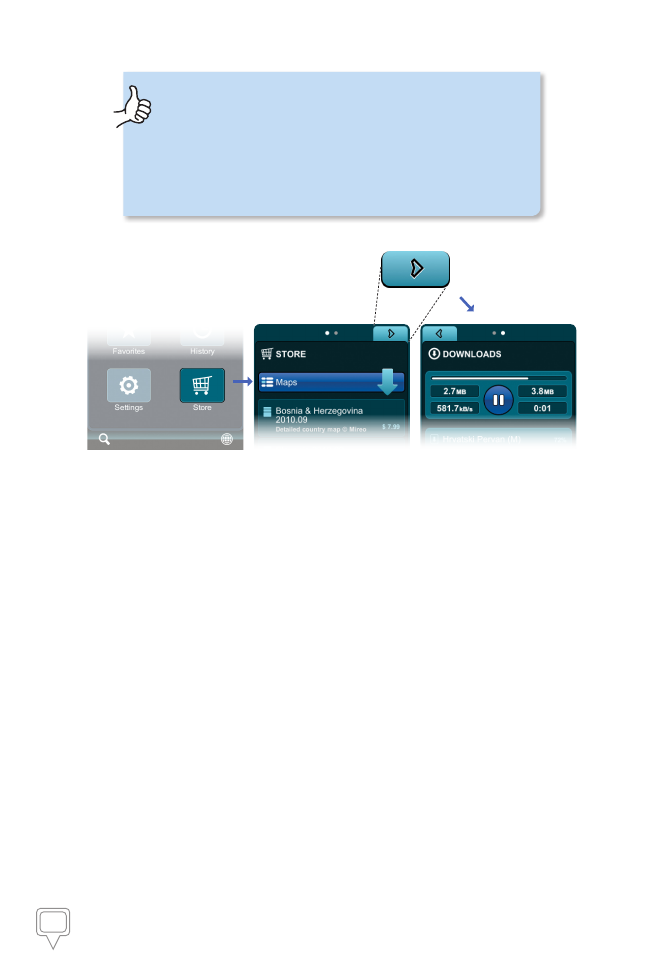
55
Mireo DON'T PANIC User Manual
- If you accidently buy a map or add-on that you already
have, the app will know and the content will not be
downloaded and you will not be charged.
- If you’ve accidently erased a map or add-on, you can
go through the entire purchase process, but you will not
be charged again for the content.
The Downloads Page
Store
➞
Right
tab
➞
Downloads
After you’ve purchased content from the in app store, you can watch
your download progress in the Downloads bar on the Downloads page.
The Downloads bar features the download progress bar, the amount
of mbs downloaded, the download rate, estimated download time remaining
and the
Pause / Resume
button to pause and resume your download.
The content being downloaded is displayed beneath the Downloads bar
and features the download activity status, the name of the content and
the percent of the content downloaded.
Your content will be listed on the Downloads page until you install it.
Quit and restart the application to begin using your new content.