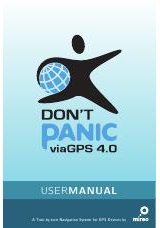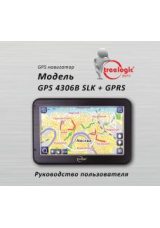2
Shorthand
Tappable Items
Tappable items will appear in
red
throughout the manual.
Arrows
➞
Take Me Home
➞
Cancel Current Route
➞
Yes
. You’ll see sentences like
these in Part 2 of the User Manual. This shortened formulation represents
much lengthier instructions that tell you to open multiple nested screens
in sequence, i.e., “Tap the
Take Me Home
button. On the following screen,
tap
Cancel Current Route
. On the screen after that, tap
Yes
.”