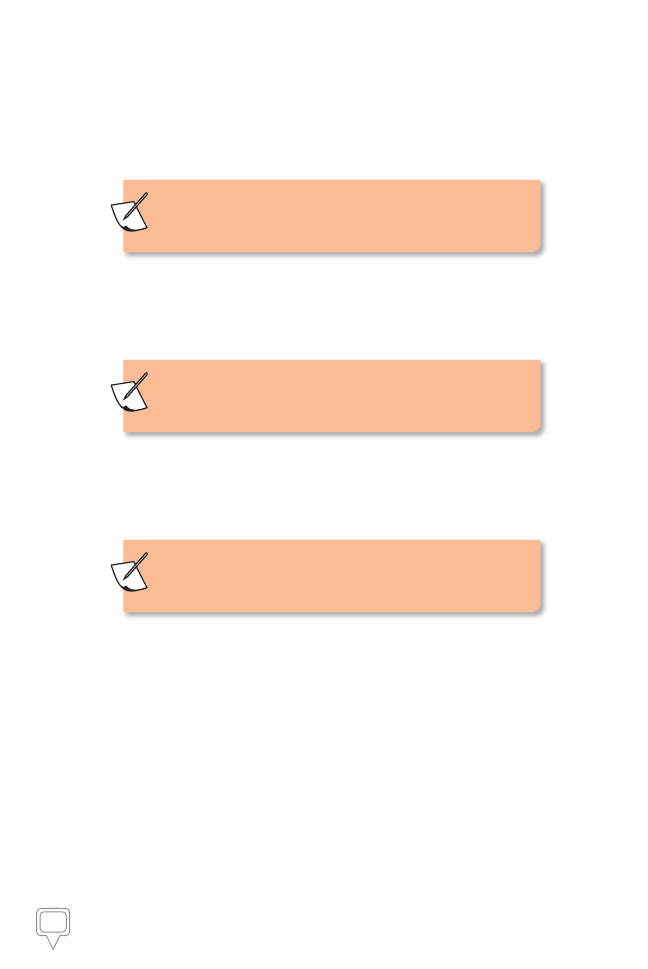
41
Mireo DON'T PANIC User Manual
Add Name
/
Rename
: Add or rename and save a name for your selected
location.
Add Name
or
Rename
➞
Input Keyboard
➞
Tap in a new name
➞
Save
➞
Location Details / Route Planning and Options page. The new
name appears in bold lettering as the top line of your selected Favorite
Location.
This option appears only after you’ve saved a location
as a Favorite.
Add to Favorites
: Add the selected location to your list of Favorites.
Remove from Favorites
: Remove the selected location from your list
of Favorites.
This option appears only after you’ve saved a location
as a Favorite.
Set as Home
: Set the selected location as Home.
Remove Home Address
: Remove the Home designation from the selected
location.
This option appears only after you’ve saved a location
as Home.













































































