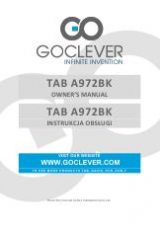27
Mireo DON'T PANIC User Manual
How to Reveal the Keyboard
As your search results are being displayed, tap on the
What
or
Where
field
to reveal the keyboard again.
How to Use the Location Details /
Route Planning and Options Page
You Can Get to this Page in a Number of Ways
By tapping a
Map View Location Name
button or a
Location Result
on any
page in the app, it will take you to the Location Details / Route Planning
and Options page.
For example: From Map View:
Location Icon
➞
Location Name Button
➞
Location Details / Route Planning and Options page or...
From the Search page:
Search Result
➞
Location Details / Route Planning
and Options page or...
From Favorites:
Main Menu
/
Control Bar
➞
Favorites
➞
Location
➞
Location Details / Route Planning and Options page… etc.