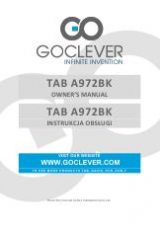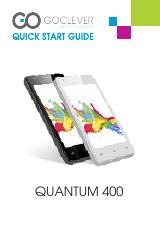36
Using the Main Menu
Getting to the Trip, Dashboard and Directions Page
Go
Main Menu
➞
Route
➞
Trip page where you can view the Current Trip
Status and Control bar, Current Route Details Display bar and the Route
Options bar.
Go
Main Menu
➞
Route
➞
Trip page
➞
Left
tab
➞
Dashboard page
Go
Main Menu
➞
Route
➞
Trip page
➞
Right
tab
➞
Directions page
Using the Current Trip Status and Control Bar
Actual Travel Time
Actual Travel Distance
Estimated
Route Distance
Estimated Travel Time
The Pause/Resume/Record Button
The Current Trip Status and Control bar on the Trip paged displays your
estimated travel time, estimated route distance, actual travel time and
actual travel distance. You can pause your navigation session at any time by
tapping the
Pause / Resume / Record Route
button. You can also use the
Current Trip Status bar to record your driving when you are not in an active
navigating session by tapping the
Pause / Resume / Record Route
button
once. Tap it again to pause the recording of your drive.