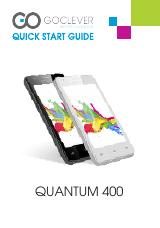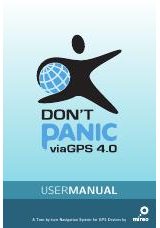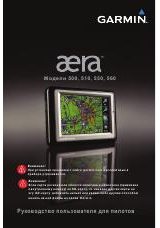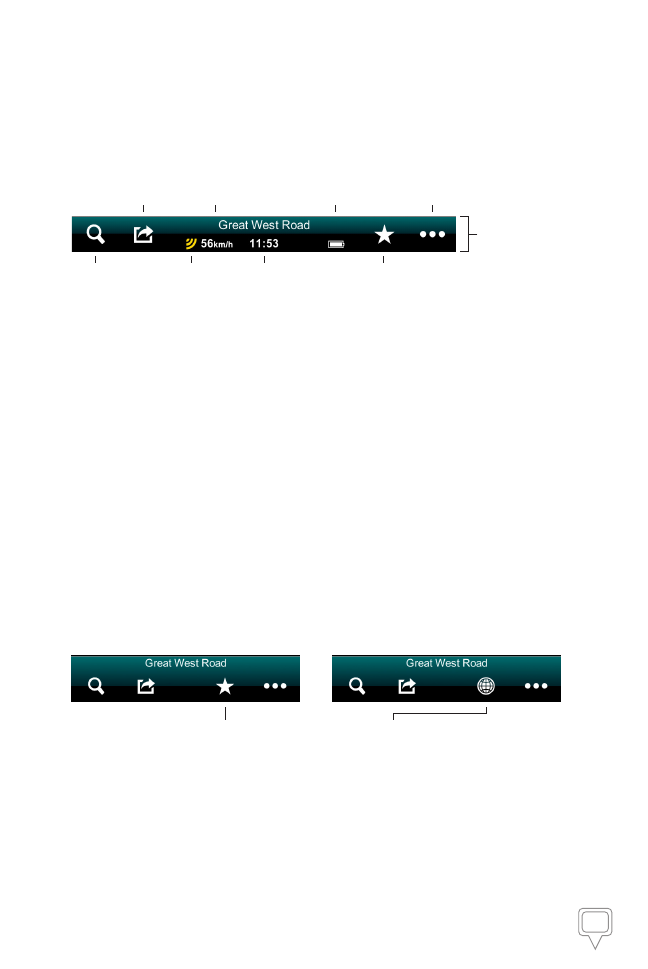
10
The Map View
Accessed
field, the
Main Menu
button. In Landscape mode it is combined
with the Status Bar and feautures the GPS Signal Strength indicator,
the Current Speed indicator, the Clock display and the Battery Level
indicator as well.
The GPS Signal
Strength Indicator
The Current
Speed indicator
The Clock
Display
The Battery Level
Indicator
The Search
Button
The Driving
Options Button
The Last Page Accessed
Field / Map View
The Main
Menu Button
The Control /
Status Bar
(In Landscape
Mode)
✍
The Search Button.
Tapping the
Search
button takes you
immediately to the Search page. The
Search
button is always present
on the Control Bar no matter where you are in the app. Tap it from
anywhere in the app to go directly to the Search page. You can
instantly return to the Map View by tapping the
Close
tab in the
upper right-hand corner of the Search page in portrait mode or
Cancel
in the far, lower left-hand corner of the Search Page when you’re
in Landscape mode.
☎
The Driving Options Button.
Tapping the
Driving Options
button
takes you to the Driving Options page where you can choose your
Alert options:
Speed Alert
,
Safety Camera Alert
,
POI (Points Of
Interest) Along The Route
and
TMC Traffic Alerts
. Scroll down
to the bottom of the page to the
Map Display
button. Tapping on
it takes you to the Select Map Display page where you can chose
the
Day
,
Night
or
Automatic
display modes. Tapping the
Close
tab
in the upper right-hand corner returns you to the Map View.
The Last Page Accessed Field / Map View Button.
This field
displays the tappable menu category button of the last Main Menu
category page you accessed. Tapping it will take you to that menu
category page. When you are in a Main Menu category page, the Last
Page Accessed field switches the
Map View
button which takes you
instantly back to your previous Map View.