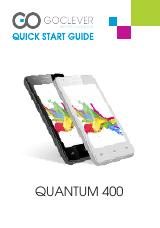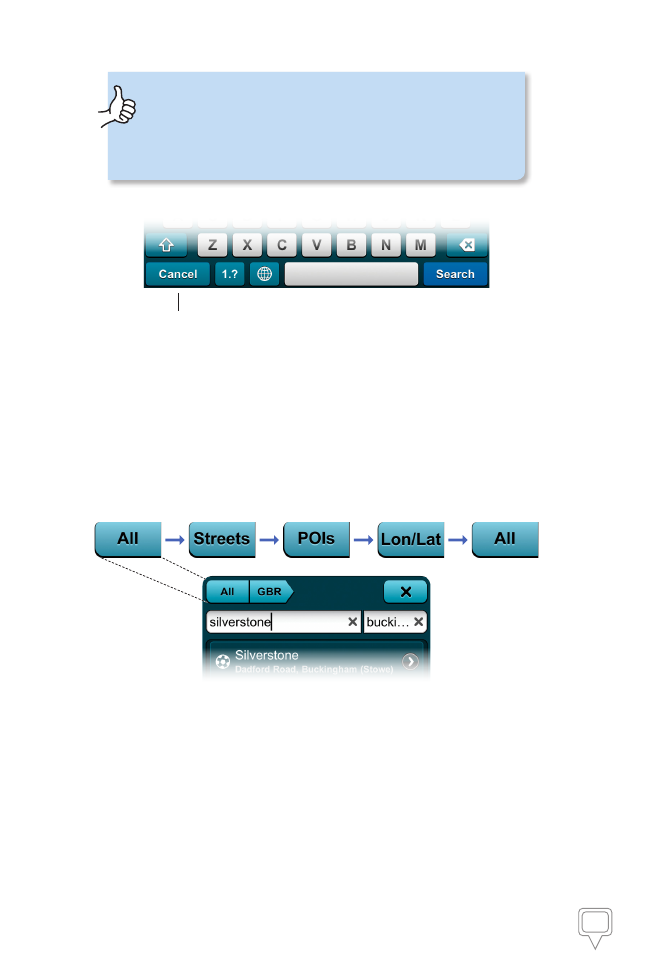
22
Using Search
The
Search
button (
✍
) is always present on the
Control Bar no matter where you are in the app.
Tap it from anywhere in the app to go directly
to the Search page.
The Cancel Button (In Landscape Mode)
To return to the Map View, tap the
Cancel
button in the far, lower left
corner of the Search page when you’re in Landscape View mode or by
tapping the
Close
button in the upper right corner when the Search page
is in Portrait View mode.
Defining Search Categories
The Search Category is set by default to All. By tapping on the
Search
Category
button, you can toggle between Streets, POI, Lon/Lat and back
to All.