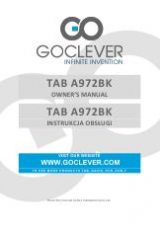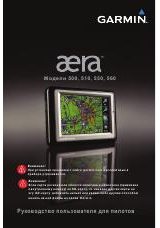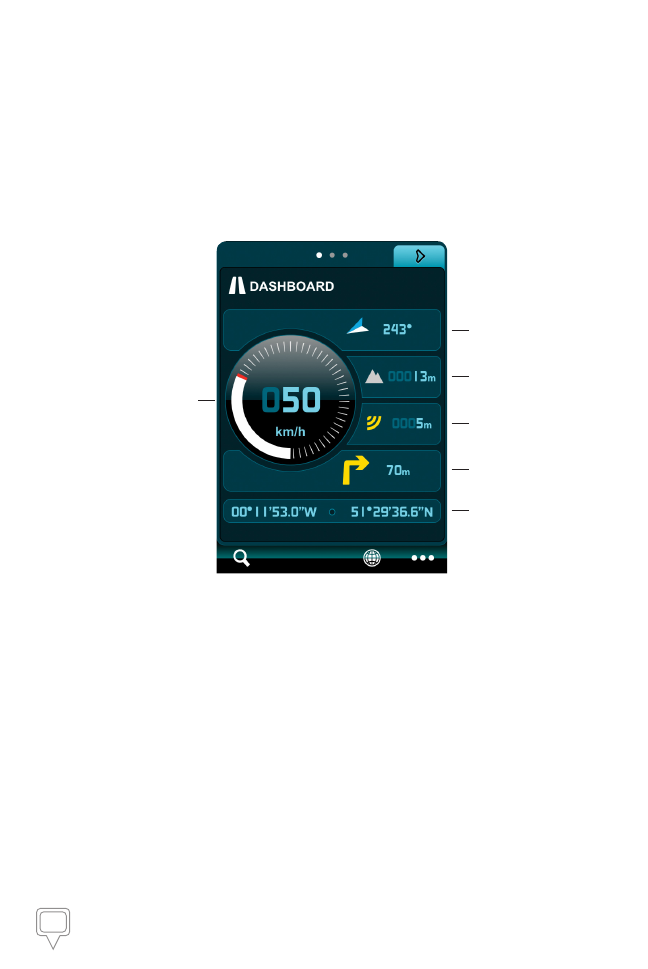
43
Mireo DON'T PANIC User Manual
From the Map View Control Bar, tap Route in the Last Page Accessed field
to go back to the Trip page.
Delete This Route
➞
Yes
removes the current route as your active
navigation route, but does not remove it from your Favorites.
Reading the Dashboard
Speedometer
Compass
Altimeter
Precision GPS Signal
Strength Indicator
Next Route Item
Current GPS
Coordinates
Route
➞
Trip page
➞
Left
tab
➞
Dashboard page
The Dashboard has no tappable buttons, but it tells you a lot of useful
information. It features a speedometer, compass, altimeter, a precision GPS
signal strength indicator and your current GPS coordinates.