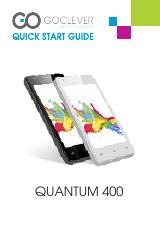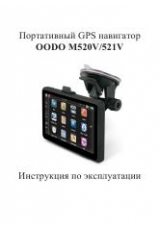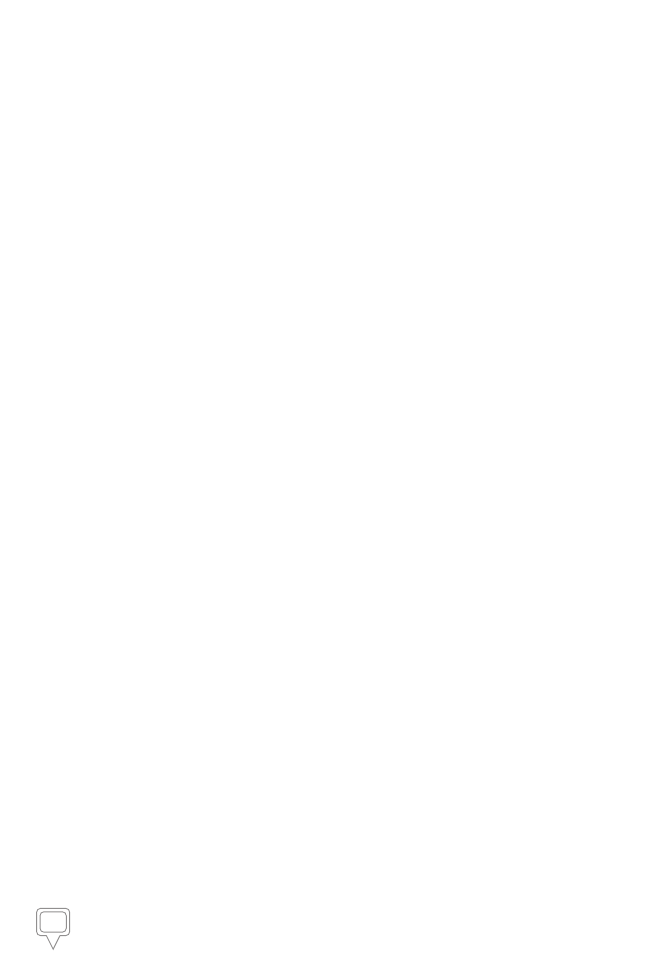
II
Mireo DON'T PANIC User Manual
Using Touch Gestures in Menu Pages .............................................. 7
Selecting, Deselecting and Toggling an Item ............................ 7
Scrolling a Page .................................................................... 8
................................................................................ 9
The Control Bar ............................................................................ 9
The Search Button ...............................................................10
The Driving Options Button ..................................................10
The Last Page Accessed Field / Map View Button .................10
The Main Menu Button ........................................................11
The Status Bar .............................................................................11
The GPS Signal Strength Indicator ........................................11
The Current Speed indicator .................................................11
The Clock Display ................................................................11
The Battery Level Indicator ...................................................11
The Smart Orientation Button and Menu .......................................12
The Rotation Mode Button ...................................................12
The Panning Mode Button ....................................................12
The 2D Mode Button ...........................................................12
The 3D Mode Button ...........................................................12
The Show North Button .......................................................12
The Select Place On Map Button ..........................................12
The Smart Zoom Button and Multi-zoom Menu .............................13
The Block View / View Preset 1 Button* ..............................13
The Area View / View Preset 2 Button* ...............................13
The City View / View Preset 3 Button* ................................13
The Auto Zoom Button ........................................................14
Map View Location Icons and Buttons ...........................................14
Your Current Location Icon ...................................................14
The No GPS Signal Location ................................................14
Your Current Location Finder Button .....................................15
The Start Point Icon .............................................................15
The Start Point Name Button ...............................................15
The Destination Icon ............................................................15
The Destination Name Button ..............................................15
The Via Point Icon ...............................................................16
The Via Point Name Button .................................................16
Additional Via Points Icon .....................................................16
The Map Selection Point Icon ...............................................16
The Map Selection Point Name Button .................................16