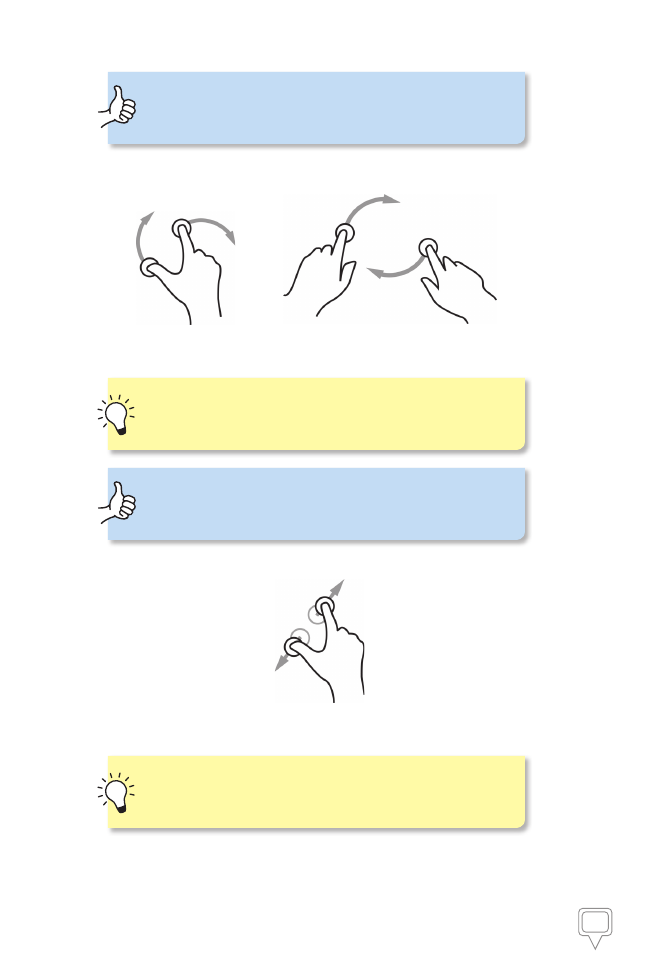
6
Touch Gestures
The map view automatically "snaps to 2D" when
you have titled close to the 2D aerial view.
Or
Rotate
Rotate
Rotating the Map:
Touch the surface with two fingers and move them in
a clockwise or counterclockwise direction to rotate the map view.
You can pinch or spread your fingers to zoom in or out
as you rotate.
The map view automatically "snaps to north" when
you have rotated close to a north view.
Pinch
Zooming In/Out:
Pinch or spread your fingers on the screen to zoom in
or out of the map.
You can move your fingers in a clockwise
or counterclockwise direction to rotate as you zoom.















































































