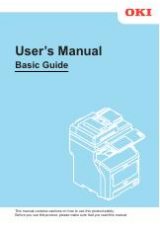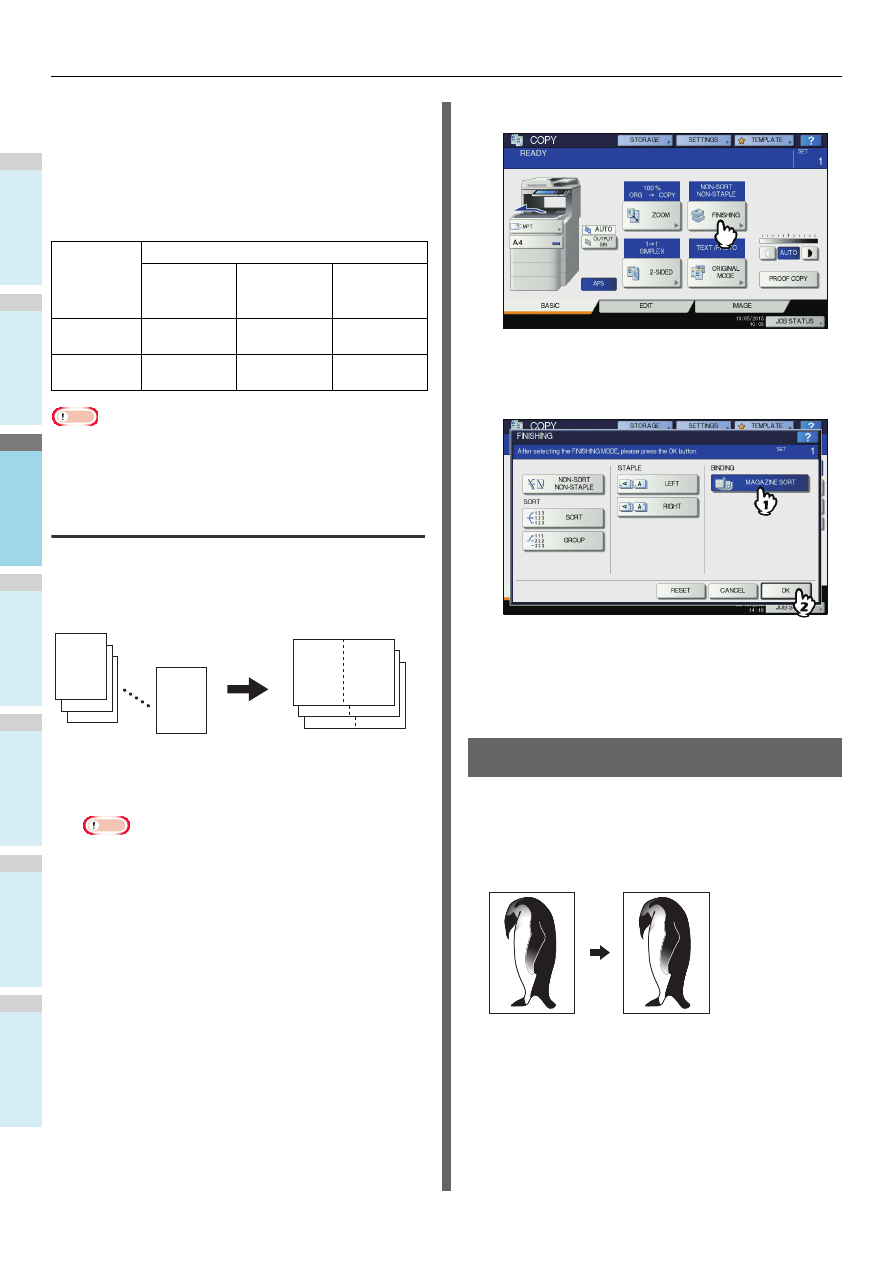
BASIC COPY MODES
- 52 -
1
2
3
4
5
6
Maximum number of sheets available
for stapling
The maximum number of sheets available for stapling differs
depending on the type of the finishing device installed, paper
size or paper weight.
Inner Finisher
Note
• 2 cover sheets (106 to 209g/m
2
(29 lb. Bond to 110 lb.
Index)) can be added. In this case, the number of sheets
available includes the 2 cover sheets.
Magazine sort
You can copy more than one original and bind them in a
booklet format (Magazine sort).
Magazine sort mode
1
Place paper in the tray(s).
Note
• Special paper such as OHP film or sticker labels is not
applicable.
2
Select the desired paper size.
3
Place the original(s).
When placing the originals on the RADF, place them
according to the illustration on the previous page.
When placing the originals on the original glass, place
them in the following order:
Magazine sort:
Place the first page of the original
first.
4
Press [FINISHING] on the touch panel.
5
Select the desired mode from [MAGAZINE
SORT].
6
Select other copy modes as required, and
then press the [START] button on the
control panel.
Duplex Copying
You can copy a 1-sided original to a 2-sided copy or vice versa,
or copy a 2-sided original to a 2-sided copy. This is useful when
you want to save the paper, or when you want to copy a book-
type original maintaining the same page order.
1-sided original -> 1-sided copy
(
)
Paper size
Paper weight
60 - 80 g/m
2
(16 - 20 lb.
Bond)
81 - 90 g/m
2
(21 - 24 lb.
Bond)
91 - 105 g/m
2
(25 - 28 lb.
Bond)
A4, B5, Letter,
8.5"SQ, 16K
50 sheets
50 sheets
30 sheets
FOLIO, Legal,
13" Legal, 8K
30 sheets
30 sheets
15 sheets
11
2
9
4
7
6
12
3
2
1